Repository Migration
Required Manual Adjustments
Short Identifier
Starting with version 10.1 we introduced the short identifier as a new attribute in the custom area of the repository.
It is mandatory for all editable logical keys, all entities, and all fields, regardless of whether they are used with audit trail or not.
The standard repository already has a correct value for all logical keys, fields, and entities, but since this identifier should be chosen domain specific there is no automated way of providing this for customized repositories.
If you receive an error message like this: " LogicalKey: ProductChannelCountryAttribute.LK.TargetMarket must have a short identifier" you are missing a short identifier in the repository
Please have a look at the Domain Model (Repository) documentation for details and examples of this identifier.
The repository merger also has a wizard to create short identifiers. Select the "Custom" node to generate the short identifiers for all entities, logical keys and fields, or a single entity node to add short identifiers to only one particular entity and its fields, logical keys and sub-entities.
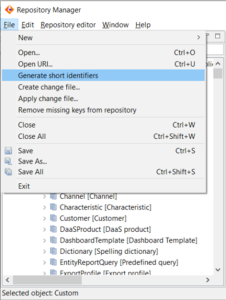
The wizard will use the last part of the entity/field/logical key identifier and make the first character lower case.
Customers and Partners should definitely validate the generated short identifiers and adjust them in case they are not meaningful or ugly formatted etc. Remember that this identifier is used in the object API and audit trail and should never be changed once defined!
Audit Trail Settings
With 10.1 we introduced a new child element of entities called Audit Trail Settings. If you upgrade from an earlier version you should double check this setting for the root entities, it defines which ones will be recorded in audit trail and how they are being recorded.
Please see Audit Trail Configuration for more details.
Repository Merger
The repository merger reduces the effort to migrate a customized repository to a new standard Product 360 release by automating most of that work. It is possible to create a delta report based on an original repository file and the customized repository file. The delta creation should always be performed with the newest merger for which you want to merge the Repository.
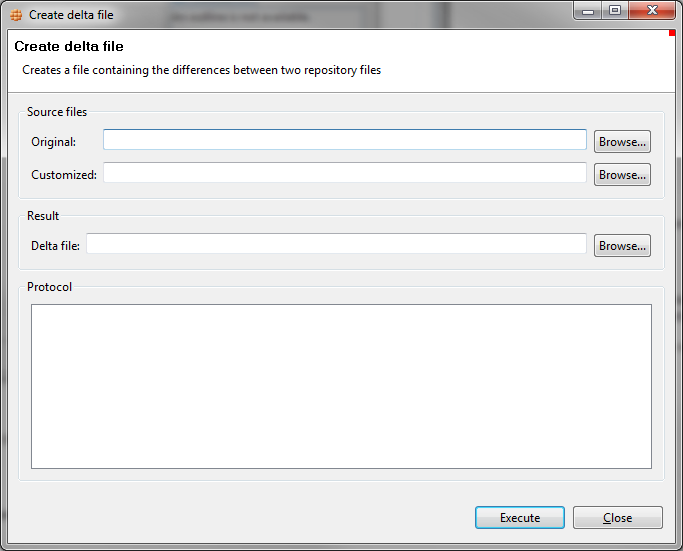
Dialog to create the delta file
Once you have the delta file, you can use the merger from the "target" Product Manager release to re-integrate the delta into the target's standard repository file.
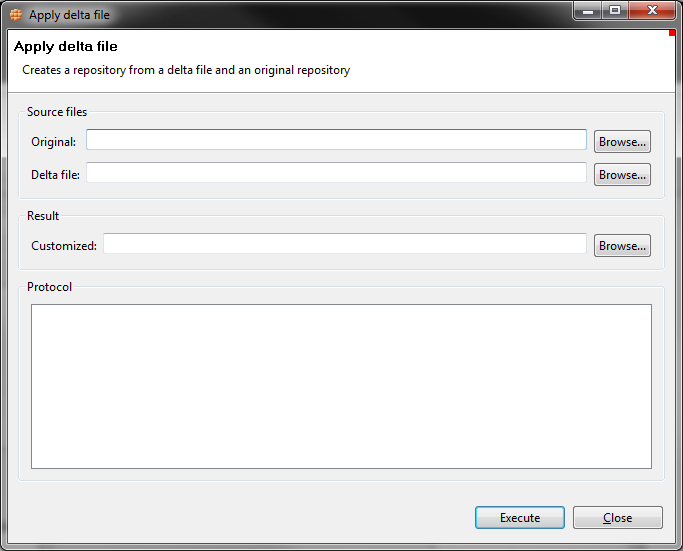
Screen to apply previously created delta file
The result of the integration will be a CSV protocol file which can easily viewed in Excel or something similar. The protocol will only contain conflicts like "repository object not found" or "attribute value has been changed by customizing and standard". The entries in the protocol need to be checked manually, they can't be resolved automatically.
Installation and Execution
The repository merger is being distributed together with the Repository Editor (starting from version 6.0.01, from version 7 it is called Repository Manager). You can execute it using the provided UI Dialog in the Repository Editor.
Troubleshooting
Normally the repository merge works just fine - but there are some special situations. These and their solutions are described in the following:
Duplicate Elements
The repository contains duplicate elements (same element type, same identifier) which is not allowed in any case
This error occures, if you have repository elements with the same identifier and the log message looks like this:
In former versions of Product 360 (a.k.a. HPM 5 and 6), it was allowed to have duplicate identifiers in the repository. Since version 7 this is not allowed anymore.
In the two pictures below you can see the two repository elements, that have the same field identifier.
Solution
The solution of this error is quite simple. You have to make the field identifiers unique by renaming one of them. Identifiers need to be unique in all repositories, that are used for the migration (standard and custom).
That means if the standard repository contains duplicate identifiers too, you have to remove them as well.
Please note that this issue is more likely to appear in migrations from HPM 5.x / 6.x to any version of Product 360.