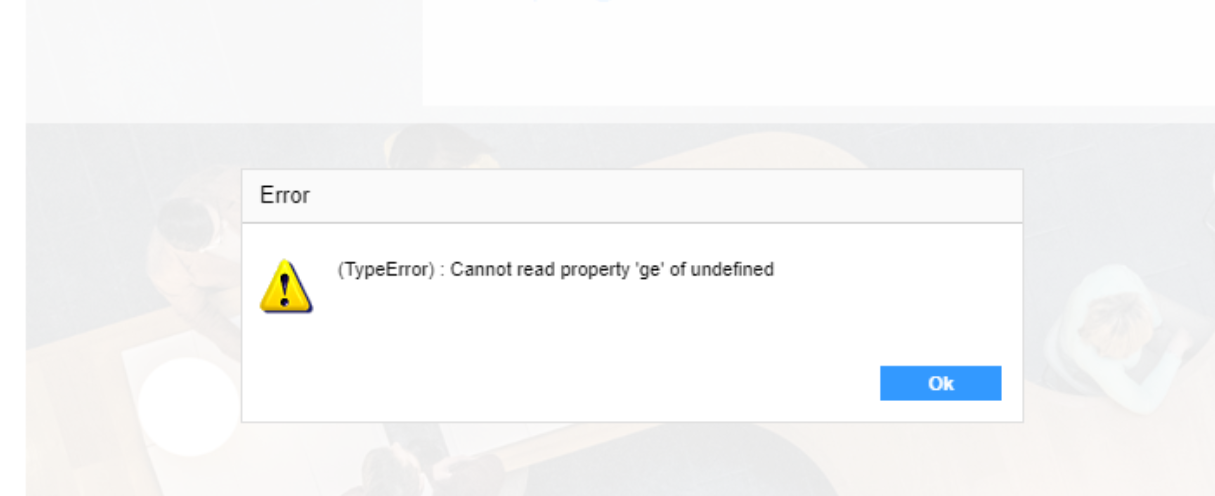Cookie dependencies
Product 360 Supplier Portal depends on cookies
If the Browser does not accept Supplier Portal's cookies the following behaviors can show up
|
Impact |
Details |
|
Error popup on login page |
|
|
Login is not possible |
|
|
Language switch on login page not possible |
|
|
Error or info in Browser's console |
If a cookie gets rejected the browser shows a hint in its console. The console can be accessed via the Developer Tools of the browser. |
Item Editor within Supplier Portal
Using the Product 360 Item Editor within Supplier Portal requires accepted cookies form the the Product 360 Web as well.
|
Impact |
Details |
Workaround |
|
Embedded Item Editor is not visible in Supplier Portal |
|
Use the Item Editor in a new tab of the browser. Set hpm.embedded.itemeditor=false in configuration.properties |