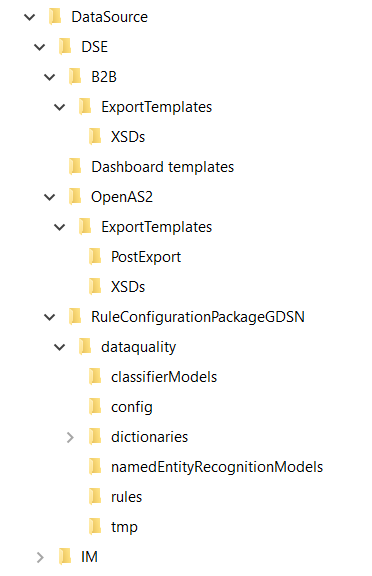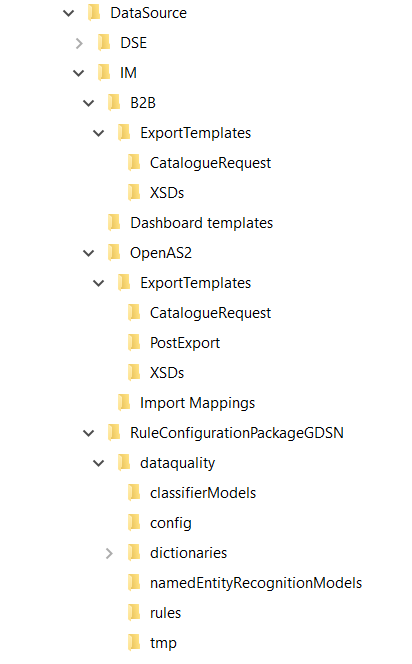GDSN Accelerator Package Content
The GDSN accelerator package comes in the folder PIM_<PIM-Version>_GDSN in a zip file called PIM_<PIM-Version>_Accelerators.zip and contains the following content.
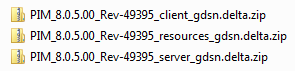
While the client and server zip contains the GDSN bundles which have to be simply installed via control center the "resources" package contains additional content which is shown below.
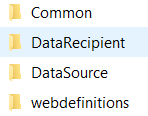
Before the GDSN accelerator is installed, it has to be clear which scenario is applicable. We support two different GDSN data pools, Item Management (IM) and Standard GDSN (e. g. DSE/atrify). For both we support the data source as well as the data recipient side which leads to 4 different configuration possibilities. Depending on your scenario the corresponding export templates, import mappings and data quality rules have to be selected.
The "Common" folder
The "Common" folder contains things that are required for all scenarios, for example the GPC structure import which is relevant for the data recipient scenario as well as for the data source scenario and of course for both GDSN data pools.
The "DataRecipient" folder
The "DataRecipient" folder contains all things necessary to install the data recipient scenario. This folder is divided again into the subfolders "DSE" and "IM" to differentiate between the GDSN data pools. For the recipient we currently only provide some export templates as well as basic import mapping to be able to import CINs into Product 360.
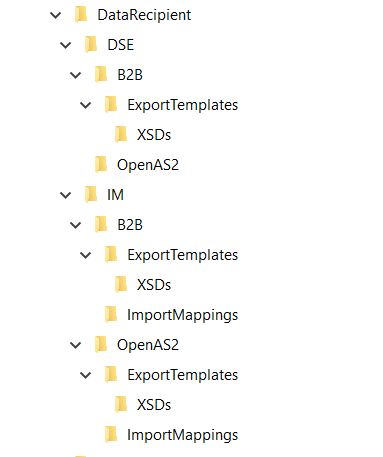
The "DataSource" folder
The "DataSource" folder contains all things necessary to install the data source scenario. Like the data recipient folder it is divided into a "DSE" and "IM" subfolder which contains the corresponding Dashboard templates, Export templates (with XSD schema files) and rule configurations. The dashboard templates are examples how a dashboard could be configured for a corresponding business user working with GDSN. Due to the fact that the choreography is different between IM and DSE the dashboards are also different. The export templates and the corresponding XSD schema files are also different depending on the GDSN data pool. This has to be considered when importing them. Last but not least there are the rule configurations files. While Product 360 provides a lot of standard GDSN rule configurations which are applicable for DSE and IM data pool, there are also a lot of additional IM specific rule configurations which are located in the IM folder.
You can either use OpenAS2 or Informatica B2B DX for communication to the pool. Some of the mentioned things like export templates are a little bit different. That's why you find a B2B folder and an OpenAS2 folder with suitable materials.