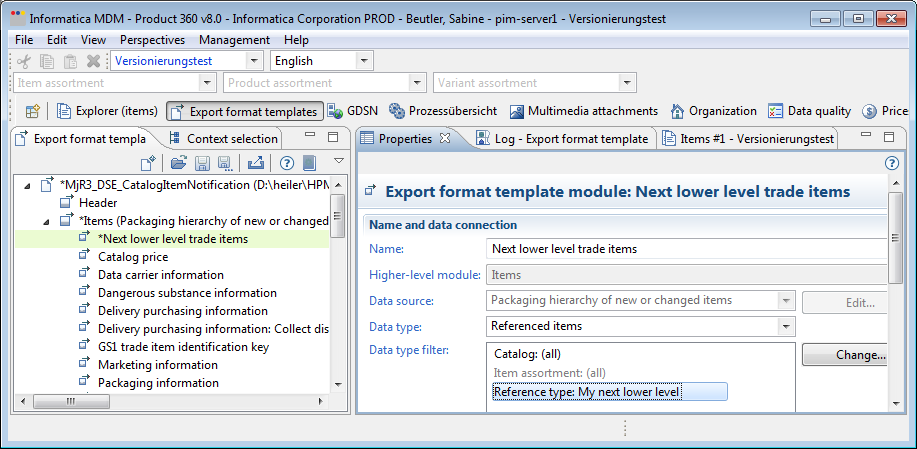Repository Configurations
Repository auto-adjustments
During the start of the Product 360 server the repository will be adjusted automatically according to the configured GDSN pool. The following steps will be done:
Activate GDSN repository entities
The GDSN modules are implemented as second-level entities below the "Item" root entity. In this context, the terms "GDSN modules" and "GDSN specific repository entities" are used interchangeably.
All GDSN specific repository entities are deactivated by default in the repository. If GDSN is installed and activated (see "Application modules" ), all GDSN repository entities will be enabled during server start.
Note: The "Active" attribute of the repository entities is the only one that is changed here. All other attributes - like name, import purpose, ... - as well as the fields and the sub-entities can be configured in the repository as usual.
In addition to that, there are few data fields that are pool-specific. They will be disabled during the server start according to the configured GDSN pool.
Attention: It is strongly recommended that you don't change the "scope" settings of repository fields.
Activate enumeration entries of GDSN enumerations
The entries of GDSN enumerations defined in the "EnumFragment.repository" file will be added to the enumerations.
There're some enumeration entries that are pool-specific. That's why some enumeration entries got an additional "scope" parameter that is analysed during server startup and ensures consistent valid value lists. Not applicable enumeration entries will not be added.
Attention: It is strongly recommended that you don't change the "scope" settings of enumeration entries.
"Next lower level" item reference type
The GDSN packaging hierarchy is implemented by an additional item reference type "Next lower level". That reference type will be added to the "Enum.Article.Article.ReferenceTypes" repository enumeration, the default value is "12000". In addition to that, an enum param "GDSN.packagingHierarchy.reference" is added to that enumeration, it is needed by the business layer, e.g. to provide the hierarchy view with appropriate data.
Manual repository adjustments
Depending on your needs, you need to make some settings manually.
For all GDSN specific enumerations (e.g. Enum.PreparationType) the standard repository file (repository.repository) only contains header information. The enumeration entries itself can be found in the repository fragment file EnumFragment.repository. This file is located in <PIM_CONTROL_CENTER_INSTALLATION_FOLDER>/configuration/HPM/gdsn. It can be opened with the Repository Manager similar to the standard repository file.
Set GDSN unit system as default unit system
By default, the unit system "System units" (2) is used by the "Units" repository enumeration. All GDSN UOM fields have got own unit enumerations according to the GDSN specification.
If you want non-GDSN fields to use only GDSN units you should switch the default unit system to "70".
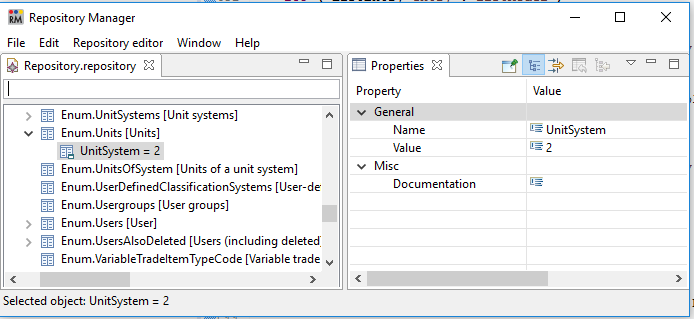
Change default field qualification
In order to work more efficiently, you should set the default values of some logical keys to your needed value. Note that you don't have to set the values of non-editable or non-visible logical keys and fields; for editable fields it's sufficient to set the logical key value.
Target market
There's a lot of target market specific fields. If you want to mainly use one dedicated target market you should set the default value of the corresponding logical keys and fields to that target market code.
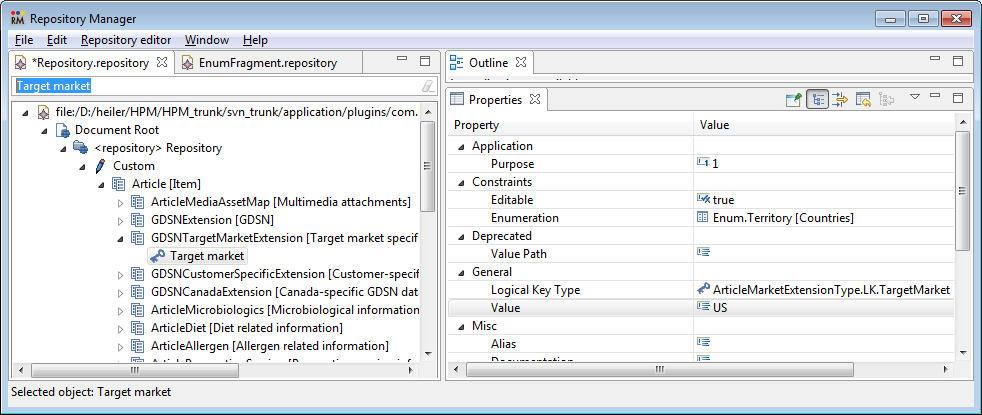
UOM type
The default uom type value is "metric" (METRIC). If you maintain imperial unit of measures primarily you should change the default value to "IMPERIAL":
Additional enumeration entries
Target markets
If needed, enhance the enumeration Countries (Enum.Territory) with further target markets.
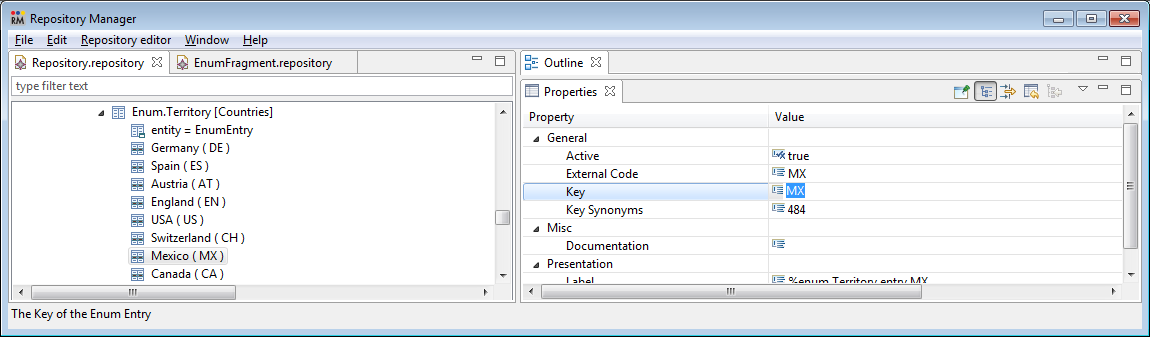
For each target market, also add an entry in the server's plugin_customization.ini like the following:
com.heiler.ppm.gdsn.core/<pool code>.Enum.Territory.<enum_key> = <TM_key> (where <pool code> is 1WS (for IM) or GDSN (for DSE), <enum_key> is the key of the enum entry, <TM_key> is the pool specific key of the target market)
# mexicocom.heiler.ppm.gdsn.core/1WS.Enum.Territory.MX = MX# canadacom.heiler.ppm.gdsn.core/1WS.Enum.Territory.CA = CA# mexicocom.heiler.ppm.gdsn.core/GDSN.Enum.Territory.MX = 484# canadacom.heiler.ppm.gdsn.core/GDSN.Enum.Territory.CA = 124Customizing
Hide a GDSN module
When you do not want to deal with an entity which is not needed for your scenario, it is possible to deactivate the entity in the Repository Manager. Select the unwanted entity and edit the "Entity Param scope" of the entity.
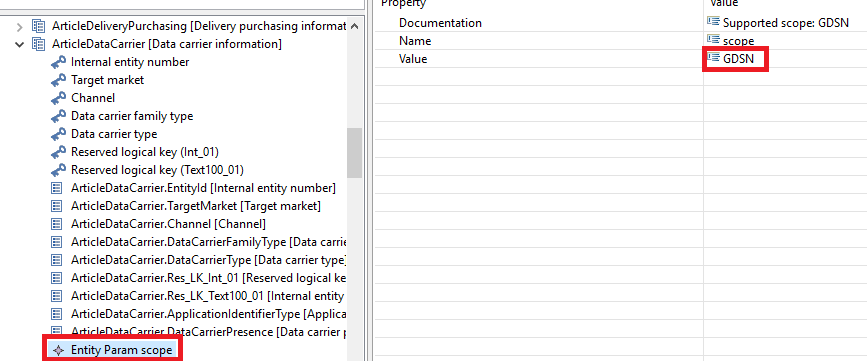
When deleting the value GDSN those entities won't be activated during server start anymore. Furthermore, the corresponding views are not available in the UI.
Take care when deactivating an entity because all references to the entity in other Product 360 components have to be deleted manually.
Example for these components are:
Export templates
Import mapping
Custom article detail XML files
DQ rule configurations
Product 360 customizations
Change the "Next lower level" reference type
If you want to use another reference type for the packaging hierarchy of items, you have to ensure this reference type is part of the "Enum.Article.Article.ReferenceTypes" repository enumeration. Furthermore, you have to add an enumeration parameter "GDSN.packagingHierarchy.reference" with your reference type as value to that enumeration.
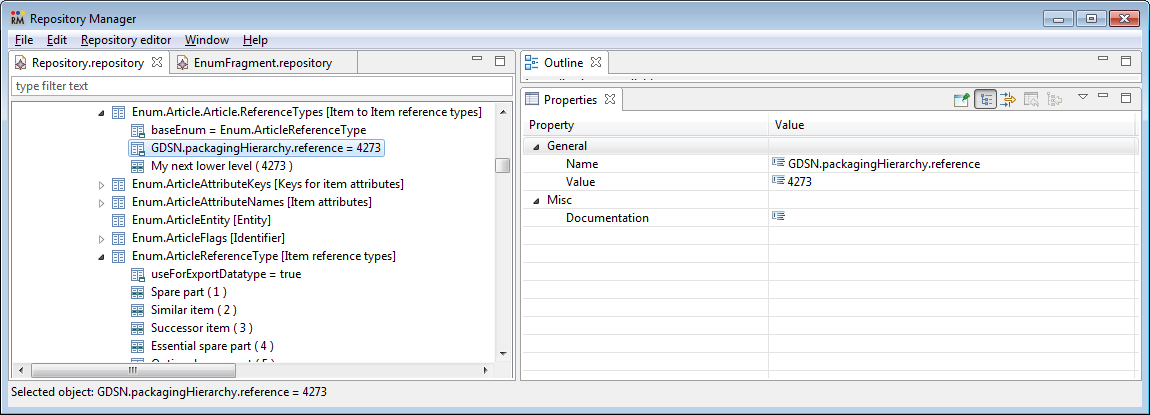
In case you're using standard GDSN (e. g. atrify) you have to adjust the CatalogItemNotification export template accordingly: