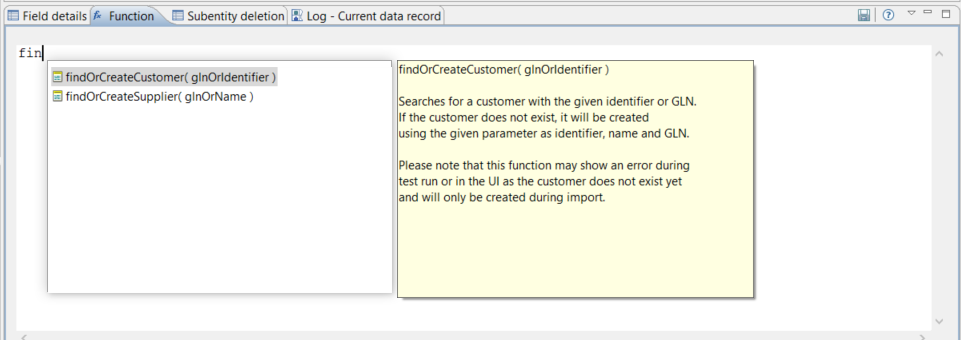GDSN Accelerator Setup with OpenAS2
Why use OpenAS2?
For companies interested in sharing information with the GDSN only, and not leveraging the extensive trade partner management capabilities of Informatica B2B, using the OpenAS2 software is a much more lightweight solution that especially in cost-sensitive cloud scenarios can provide a big advantage. As OpenAS2 is a very small application focused on the single use case to send/receive files using the AS2 protocol:
no database server is required
less memory is required (~2 GB for files up to 300 MB)
less CPU power is required
Using fewer resources minimizes the costs of the corresponding infrastructure where the application runs. Due to focusing on this specific use case the installation and configuration efforts are lower, and startup times are quicker, which in return minimizes downtimes and the provisioning of the system.
Having everything in one place
To support the GDSN choreography using OpenAS2, many functionalities have been introduced as standard Product 360 capabilities, leveraging for example the hot folder or the import. The only part which is left to OpenAS2 is encrypting / decryption the messages and the AS2 connection to the GDSN data pool. Having all the functionality in one place is an enormous advantage for any GDSN update which is made on a regular basis. You only have to update one application which lowers the efforts and costs, as well as minimizes the risk any update might contain.
Also when it comes up to customization and adjustment of standard functionality, it is easier for our customers and partners, as they are usually already familiar with the processes, capabilities and the technology of Product 360.
Finally, it is easier for any user as most of the steps including errors are now shown in Product 360 directly and it's not required anymore to check multiple applications to trace the complete process.
Supported Scenarios
Currently, 1WorldSync Item Management - Data Source, 1WorldSync Item Management - Data Recipient, and Standard GDSN - Data Source (e. g. atrify) scenarios are supported.
Official OpenAS2 documentation
In the installation package of OpenAS2 you can find the OpenAS2HowTo.pdf file which contains a lot of useful information about OpenAS2 in general but also about installation and configuration possibilities. Although most of the things are described in the chapters below. It can help to find solutions in case of any error or if more details are necessary to any configuration.
FieldList
As we only changed the "Middleware", nothing within Product 360 related to the data model changed. So the supported field list is the same as before and can be found in this documentation.
How it works
The communication between Product360 and OpenAS2 is completely file-based. Whenever OpenAS2 receives a message file (e.g. a Publication response) from the pool, the file will be decrypted and then put to the configured folder. This folder has to be observed by Product360 using a hotfolder configuration to pick up the responses and import the corresponding publication status. How to configure OpenAS2 and the hotfolder in order to make the choreography work is described in the following scenario-specific chapters.
Next we descripe with an example taken from the IM scenario what happens when you send a message and receive an answer from the pool.
"Item/Link/Publication send succeeded" communication
Whenever OpenAS2 succeeds to send a file, the file will be archived and put to the configured sent folder (see the attribute sentdir in the corresponding module of your config.xml). We have to configure the pre-import step of the hotfolder configuration to import this file and mark all corresponding items/links/publications as sent successfully by setting the publication status to "Item/Link/Publication transferred -> Acknowledgement".
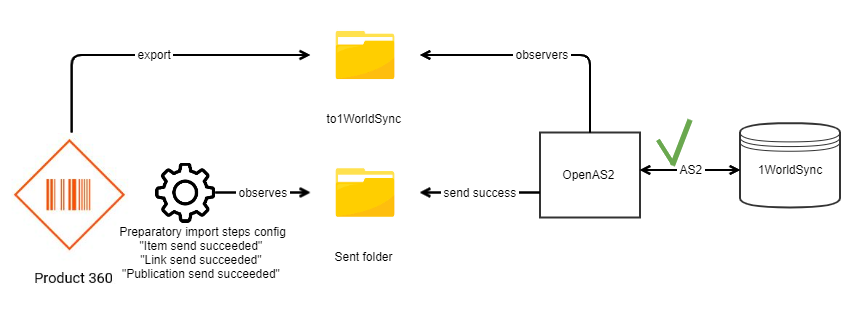
"Item/Link/Publication send failed" communication
Whenever OpenAS2 is not able to send a file due to any configuration or connection issue, the file will be put to the configured error folder (see the attribute errordir in the corresponding module of your config.xml). We have to configure the pre-import step to import this file and mark all corresponding items/links/publications as not sent by setting the publication status to "Item/Link/Publication transferred -> Exception".
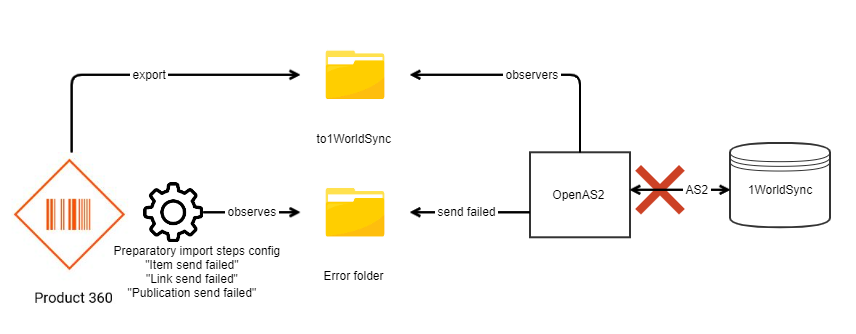
"Import responses" communication
We provide the same pre-import step which analyses the message files from the GDSN pool and uses the right import mapping and import the corresponding publication status for an item, link, publication, CIC, GS1 registry or item sync response.
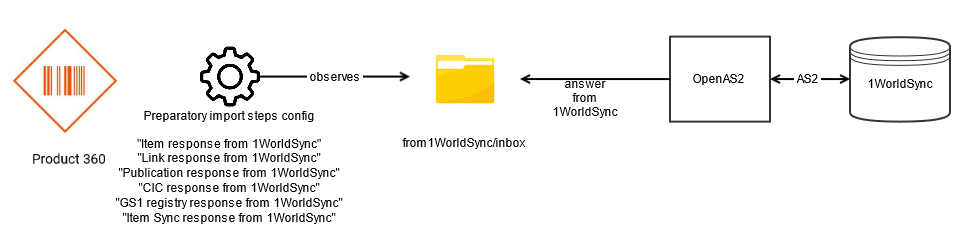
Import functions to create customers and suppliers
There may be responses containing unknown customers and suppliers. This is especially true for the CatalogueItemConfirmation, which contains feedback to your items from unknown parties using the Recipient Scenario.
In order to create them in Product360, there are two new import functions "findOrCreateCustomer" and "findOrCreateSupplier". These are used by our out-of-the-box import mappings provided for the hotfolder configuration.
First they look if a customer/supplier already exists in the system. If multiple results are found, the first one is taken. If no result is found, the customer/supplier is created in the system with the given GLN as identifier, name and GLN.