Export templates (IM DS)
You can find a general description how to load and save export templates and xsd files in Appendix A: Export templates.
All export templates, XSD and XSLT files can be found in the DataSource/IM/OpenAS2/ExportTemplates folders of the GDSN accelerator package.
Export templates
The export templates can be found in DataSource/IM/OpenAS2/ExportTemplates/CatalogueRequest
Overview:
Finally your export format templates should look like in the screenshot below:
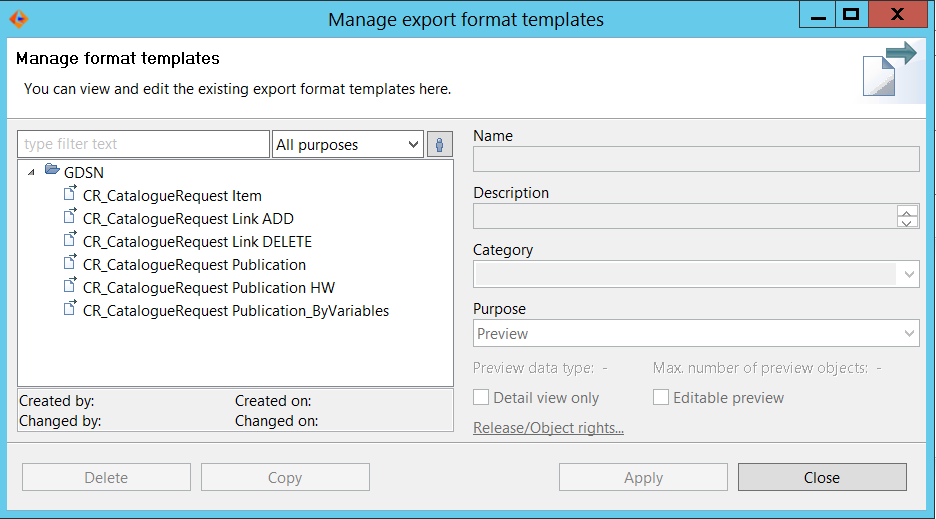
XSD schema files
The XSD schema files are located in DataSource/IM/OpenAS2/ExportTemplates/XSDs
XSLT files
There is one XSLT file CR_CatalogueRequest_FileSplit.xslt in DataSource/IM/OpenAS2/ExportTemplates/PostExport you have to use for the XSL transformation post step in "CR_CatalogueRequest Item" export template.
Export templates name
The following chapter is only important if you change the file names of the GDSN messages. If you go with the defaults provided by Informatica nothing has to be adjusted or considered.
The name of the GDSN messages is essential for the whole OpenAS2 process. Based on GDSN message name, the hotfolder preparatory import step will provide the right import mapping to import the corresponding publication status. Make sure you configure your export templates to use a name following the pattern as for example ".*CR_CatalogueRequest Item.*" for Item send succeeded/failed communication (CR_CatalogueRequest Item is a fixed part and it can be preceded or followed by any other string). By default the GDSN message files will have the same name as the export template and so everything will work without any adjustments. Below are the different file patterns that should be respected to insure a working flow.
Item send pattern : .*CR_CatalogueRequest Item.*_failed_to1WorldSync Example: myPrefix_CR_CatalogueRequest Item_myPostfix_failed_to1WorldSync Item send pattern: .*CR_CatalogueRequest Item.*_succeeded_to1WorldSyncExample: myPrefix_CR_CatalogueRequest Item_myPostfix_succeeded_to1WorldSync Link send pattern: .*CR_CatalogueRequest Link.*_failed_to1WorldSync Example: myPrefix_CR_CatalogueRequest Link_myPostfix_failed_to1WorldSync Link send pattern: .*CR_CatalogueRequest Link.*_succeeded_to1WorldSync Example: myPrefix_CR_CatalogueRequest Link_myPostfix_succeeded_to1WorldSync Publication send pattern: .*CR_CatalogueRequest Publication.*_failed_to1WorldSync Example: myPrefix_CR_CatalogueRequest Publication_myPostfix_failed_to1WorldSync Publication send pattern: .*CR_CatalogueRequest Publication.*_succeeded_to1WorldSync Example: myPrefix_CR_CatalogueRequest Publication_myPostfix_succeeded_to1WorldSync