IM DS Message Choreography
Message Choreography
By sending a "Catalogue Request" message of type "Item" new items are added or existing ones are modified in the GDSN pool. After all necessary items have been successfully added to the GDSN pool, hierarchies can be created by linking these items together. Items can also be removed from hierarchies by unlinking them again. This is done by sending a "Catalogue Request" message of type "Link". When all needed item data has been added to the GDSN pool and the hierarchies were created, it is possible to publish it for a specific customer (data recipient) or market groups by sending a "Catalogue Request" of type "Publication" message. By doing this the data recipient has the ability to view and synchronize the published item including all the child items below that item. An existing publication for a specific customer or market group can be deleted.
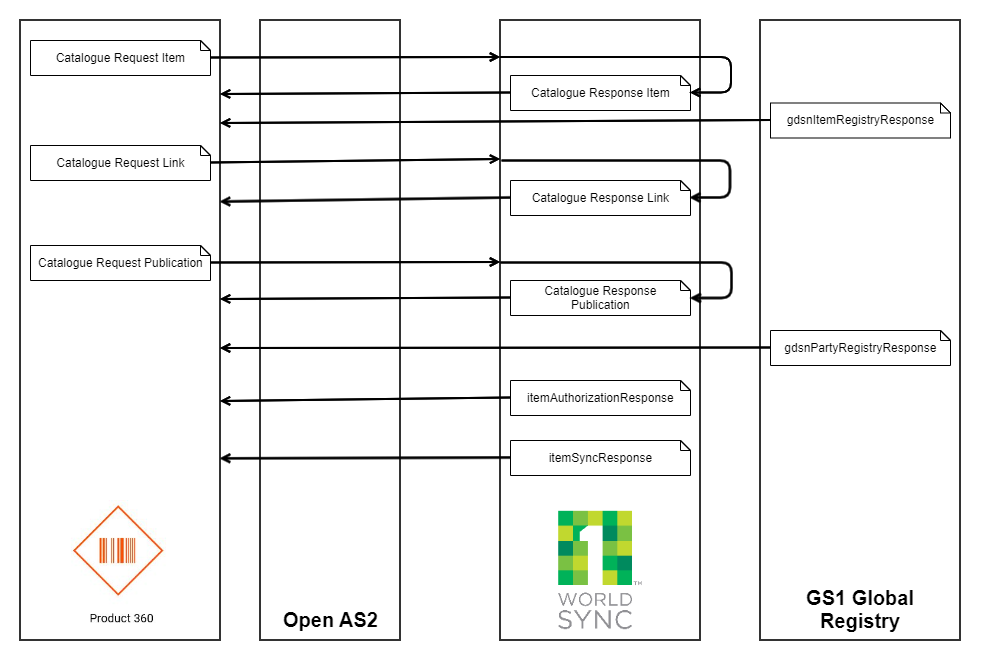
The choreography "send Catalogue Request item" in more detail
With OpenAS2 not much things changed. Product 360 still leverages the export and put the GDSN message file to a folder. Instead of Informatica B2B, OpenAS2 will pick it up, encrypt it and send it to 1WorldSync. After receiving the confirmation, that the message could be successful delivered*, the message will be put to sent folder. In case something goes wrong during the encryption or sending process, OpenAS2 will try to resend it several times and if it was still not successful the message will be put to the error folder.
The sent as well as the error folder are configured as hot folders in Product 360 and so files will be picked up and processed by a preparatory import step. This preparatory import step will analyze the name and/or the content of the file and select the corresponding mapping to import a Publication status for each item in the file. Creating this Publication status was done before by Informatica B2B via the Service API of Product 360.
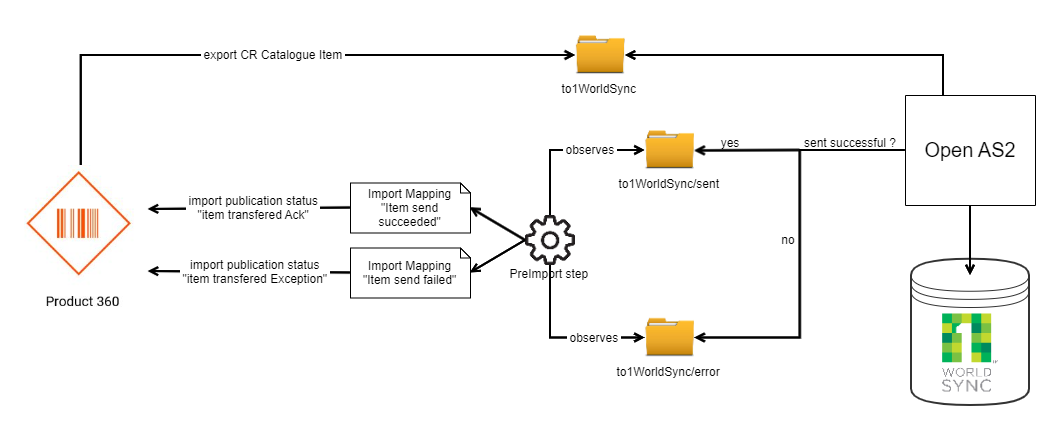
*Please note that "delivered" does only mean that 1WorldSync received the message, but neither opened nor validated it. The real Catalogue Response will be sent asynchronously and is shown in the next chapter.
The choreography "receive Catalogue Response item" in more detail
After sending out a Catalogue Request item, 1WorldSync will send a Catalogue Response item asynchronously. OpenAS2 will receive the response, decrypt it and put it to the folder "from1WorldSync" which is also observed by Product 360. Also here the configured preparatory import step will analyze the name and content of the file and selects the corresponding mapping to import a publication status for each item in the file.
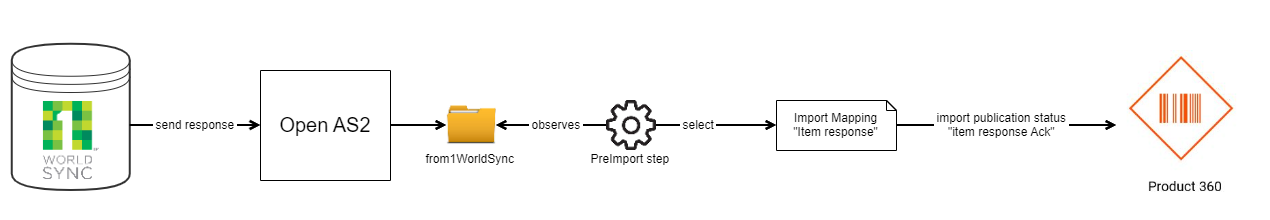
Other messages
All other messages as the "Catalogue Request Link", "Catalogue Request publication" etc... will be processed the same way as the "Catalogue Request Item" which was visualized above.