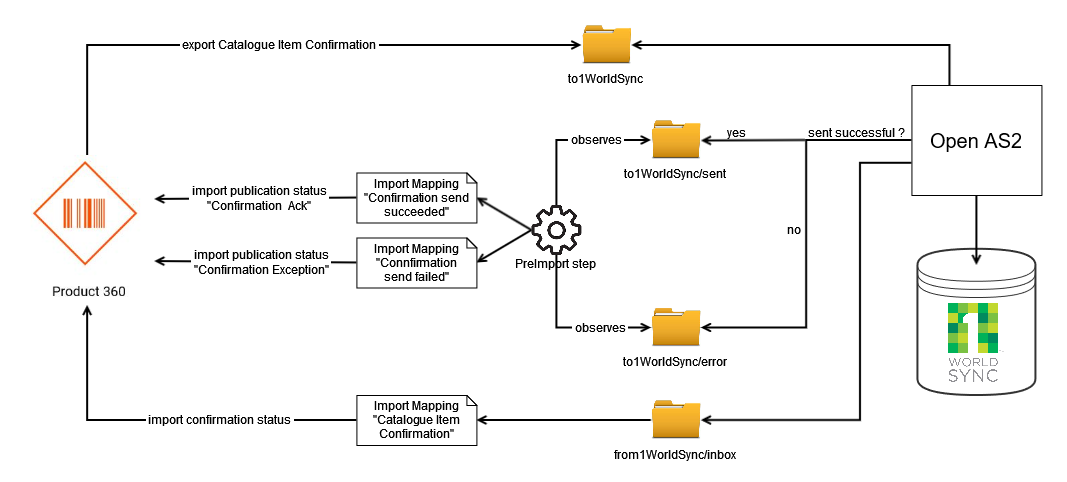IM DR Message Choreography
Message Choreography
In the DataRecipient Scenario the standard choreography requires the user to first send a Catalogue Item Subscription Message of the required GLN or GTIN. If a GTIN is requested, only the item belonging to that GTIN will be subscribed to. If a whole GLN is subscribed to, all items belonging to that GLN will be requested. Next, on PIM side, the user can create a Confirmation Status. This status provides information about the actual state of the subscribed item. This state can now be send to the Pool by sending a Catalogue Item Confirmation which contains the created status.
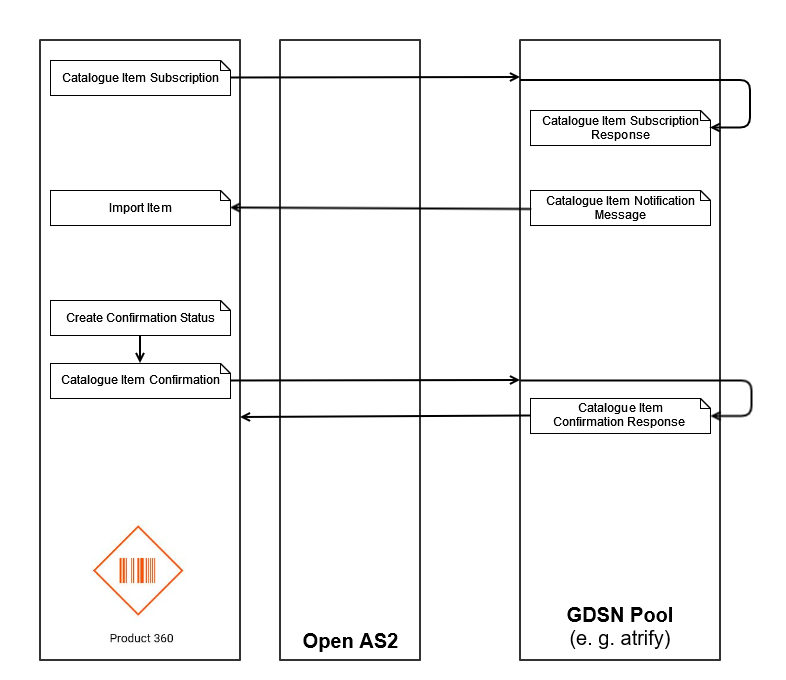
Catalogue Item Subscription
Sending a Catalog Item Subscription, will first export the required data of the selection into the to1WorldSync folder. The response will not be imported since there is not yet an item this information belongs to. After some time, if the item was successfully subscribed to, the requested data will be transferred into the from1WorldSync/inbox folder. Here the data will be imported by Product 360 and will finally appear in your client.
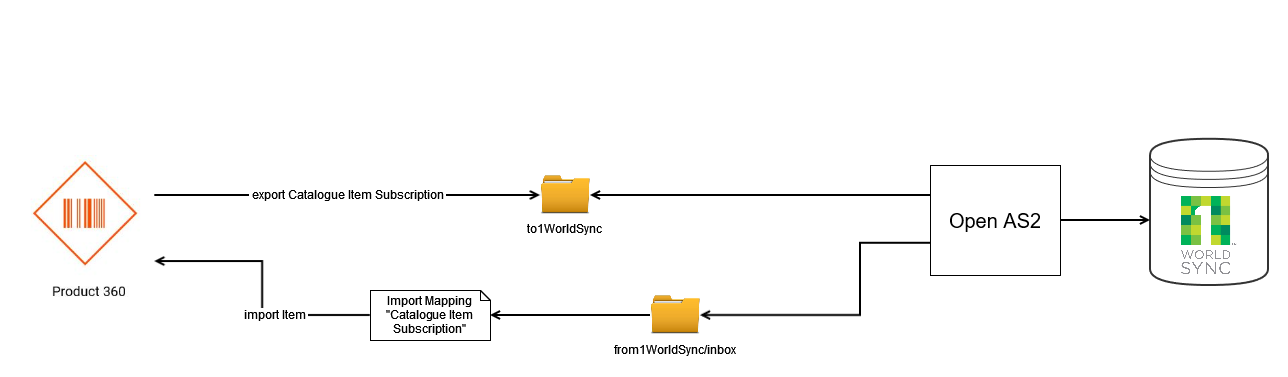
Catalogue Item Confirmation
After creating a Confirmation status, the user is now able to send that status to the Pool via the Catalogue Item Confirmation Message. Such a message is first exported to the to1WorldSync folder and processed by OpenAS2. Next, depending on its success, the resulting status will now be written by OpenAS2 and imported by Product360. After some time, the resulting response of that request will now be provided by OpenAS2 and imported by Product360.