Operations Automated Jobs
Setup automated Jobs
Usually business users don´t want to care about sending their new created or modified items to the GDSN pool. Due to the fact that the Product 360 export is used to send data to the pool, you can easily define repeating export jobs which send all matching items to the pool every hour for example. The setup described below has to be done once by a skilled consultant or administrator and not touched by any business user.
Please make sure that all templates are configured already as described in the chapter Export templates.
Which automated jobs are needed
You can create automated jobs to send all GDSN messages in a scheduled way.
Please note, that you could cause exceptions if you send data twice to the GDSN pool by manual and automated exports at the same time.
How do automated export jobs work
Automated jobs start exports of an export profile at specified times or in recurring intervals. The items to be sent are retrieved by the evaluation of the defined export parameters, for example assortment rules or reference date.
How to find the repeat interval for a job
There are no recommendations concerning the repeat interval of these exports. But please always have in mind that the answer from the GDSN pool could take a while and if you define the interval too short, it could be possible that a message is sent twice which will maybe result in an error.
What happens if there's no data to be exported
If an automated export job runs but there're no items to be exported, an invalid xml file will be created. To prevent such an invalid file to be transferred to B2B, the export has to be cancelled by the failing "Validate XML file(s)" export post step.
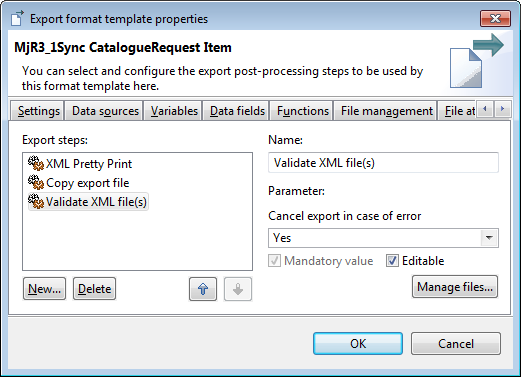
Cause export job to fail in case of invalid XML output file
Export cancelled
The next run of the job will be started as configured and pick up all items defined by the assigned assortment rules.