Mark items for publication
You can publish items for a specific customer (data recipient) or for target markets. If you want to publish items for a target market you have to choose the "<Public>" customer as trade partner, otherwise select the desired customer.
Note: All customers maintained in your Product 360 should have a valid GLN, it's needed to identify them as trade partner against the GDSN pool.
All you need for the import of publication markings for items is a file containing the item numbers or GTINs and the type of publication operation you want to create (publish, unpublish, republish).
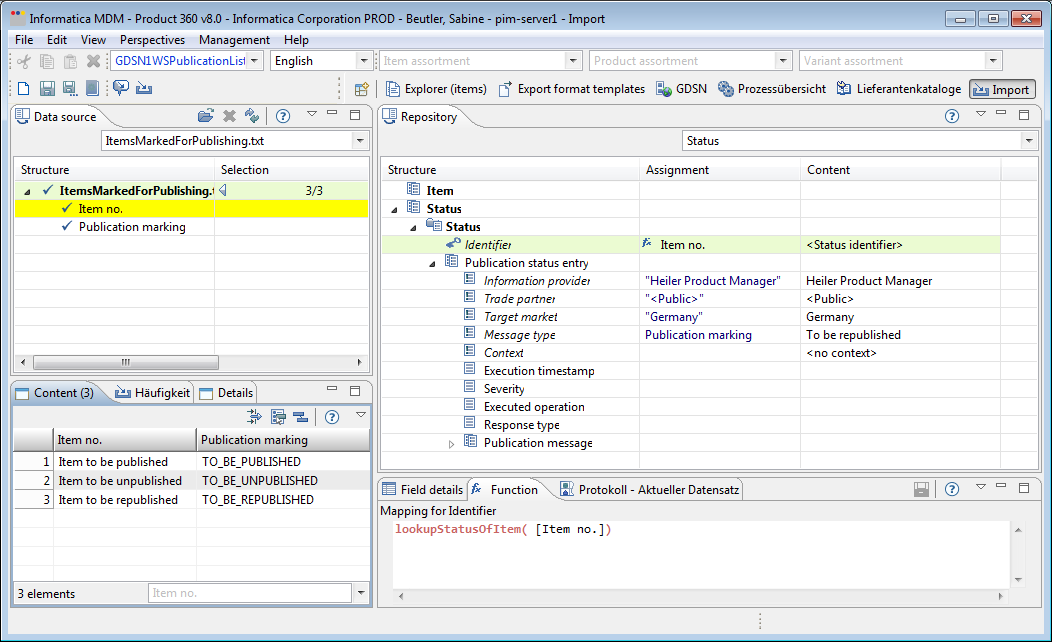
Note: Publication status information objects are independent objects and mapped to items. That's why you need a special import function to find the corresponding status entries for the items.