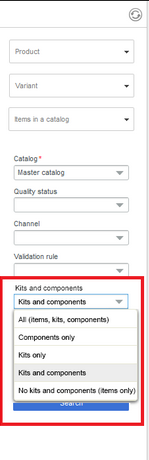Kits
Kits and components
Kits and Components is new functionality which is being made available with PIM 8. This functionality is available both within the Desktop Client and PIM Web. The functionality now allows on to model and creates static or dynamic kits to meet more comprehensive requirements across verticals like Manufacturing, Distribution and Retail.
Dynamic or variable kit
A dynamic kit is a group of products that are ordered as a unit. The information about the products contained in a dynamic kit is controlled by an external configurator and supplied at order entry time. The definition of the components that make up the kit is not known until the kit is configured, hence the name dynamic kit. A variable kit consists of components where at least for one component multiple choices are specified (variable component) and the other components are fixed.
Static kit
A static kit is also a group of products that are ordered as a unit. The information about the products contained in a static kit is predefined and controlled within PIM. The individual components within the order cannot be modified and must be fulfilled together. A static kit will backorder if any of its components are unavailable. It can be viewed as a prebuilt kit. A static kit has no inventory of its own. When a static kit is purchased, the inventory of its component parts is lowered. For example, if a computer was sold as a static kit and not a prebuilt kit, the inventory amounts for the central processing unit, monitor, and hard drive would be decreased when a computer was sold..
The following functionalities are now possible with Kits and Bundles
Kits and Components Perspective
A Kits and Components perspective is now included which allows for easy creation and maintenance of the functionality. With simple drag and drop you can create kits by dropping the corresponding component to that kit. You can represent all kind of kit variations and also limit some items to be only available in kits.
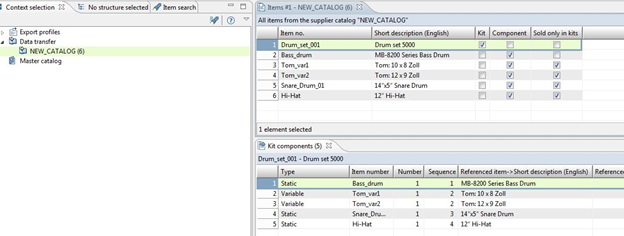
There are two new fields in the main table that indicate whether an item is a kit, a component or nothing at all. There is also a field to indicate if a component can be sold individually or can be sold as part of a kit only. The views within the perspective allow one to see all the components of a kit,(as shown above). The components view shows all corresponding items of the selected kit. Here you can edit multiple things like the type, the sequence and the quantity. With displaying transition fields it is simple and fast to make the right changes to all the components of the selected kit. One can also see all the parents of a component (see below).
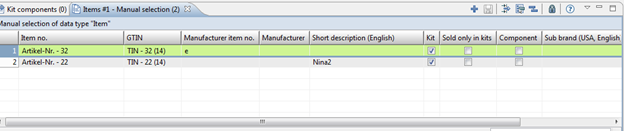
A tab view called “Kits and Component” has also been provided in the PIM web
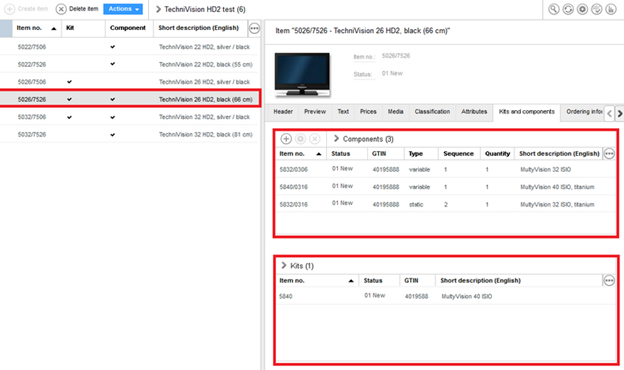
Creation and Maintenance of static and variable Kits
Kits can now be created and maintained via the UI both in Rich client and PIM Web or can be created as part of an import job. One can also add/delete components to an existing Kit via the UI. The Component view provides the capability to see all attributes or can be filtered. The merge functionality has also been enhanced to support Kits and Components. This is possible to do in both the desktop client as well PIM Web.
Kit a component of another kit
By default it is not possible to assign a kit as component of another kit. But for some reasons it may be necessary to this. This functionality can be activated by changing the preference com.heiler.ppm.kit.server/kit.relation.allowKitAsChild in the plugin_customiziation.ini
Import and Export of Kits and Components
The import and export modules have been enhanced to support Kits and Components. One can now create/maintain Kits and Components via imports as well export them. The Rest API’s have also been updated to support this functionality. This is currently possibly only in the Desktop Client.
Query to search for Kits or Components
A new entity report (query) is provided to search for kits or components within a set of data. This report is generically available in both Desktop client and through PIM Web. This screenshot shows the general selections possible in that new query