How to activate the predefined addtional media asset primary keys
There are five additional primary keys predefined in area of media asset, which are default not activated and set with default value. But you can activate them if necessary.
Since each primary key is defined for the Entity MediaAsset and mapped to the corresponding objects(Item, Product, Variant, StructureGroup), it should be activated/deactivated in the standard solution for all corresponding objects at the same time.
activate additional primary keys in repository(only in customer area)
set MediaAssetfields with true "Editable"
MediaAsset.Channel
MediaAsset.TargetMarket
MediaAsset.Res_LK_Int_01
MediaAsset.Res_LK_Text100_01
MediaAsset.Priority
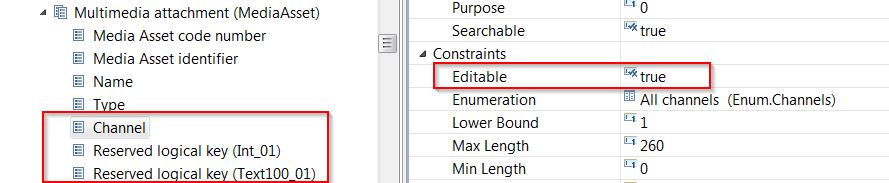
set corresponding media asset map logical key with true "Editable"(e.g. ArticleMediaAssetMap.LK.Channel, StructureGroupMediaAssetMap.LK.Res_LK_Int_01)
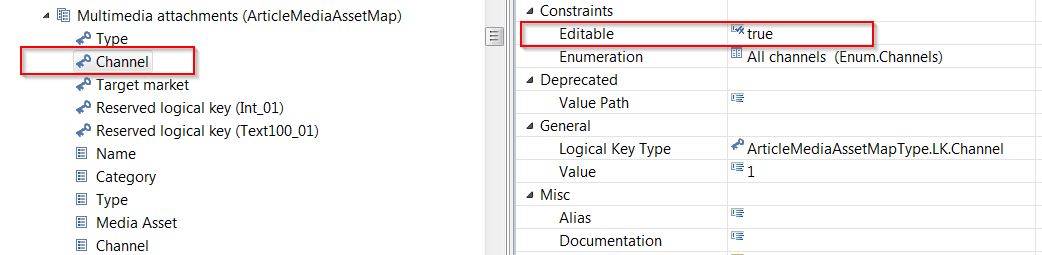
enable for desktop UI by adjusting the corresponding MediaAsset fields in repository(only in customer area)
set "Visible" and "Visible From Top" as true, so that it can be shown in "New multimedia attachment" dialog and in "Multimedia attachment" view.
MediaAsset.Channel
MediaAsset.TargetMarket
MediaAsset.Res_LK_Int_01
MediaAsset.Res_LK_Text100_01
MediaAsset.Priority
set "Display By Default From Top"(only for MediaAsset.Channel) as true, so that the channel can be shown in "Multimedia attachment" view
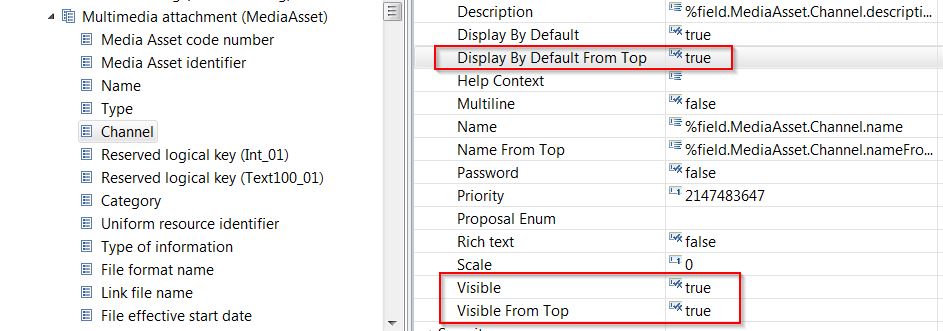
enable for WEB UI: copy corresponding web definition files from "\webdefinitions\default" to "\webdefinitions\, and add following fields to copied files(e.g. media.assignment.form.xml, media.reference.form.xml, media.variants.xml):
<field identifier="MediaAsset.Channel"/>
<field identifier="MediaAsset.TargetMarket"/>
<field identifier="MediaAsset.Res_LK_Int_01"/>
<field identifier="MediaAsset.Res_LK_Text100_01"/>
<field identifier="MediaAsset.Priority"/>