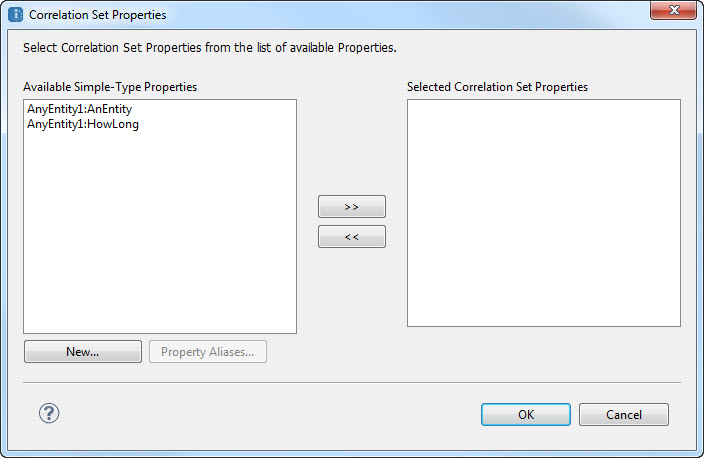Adding a Correlation Set
Add a correlation set to an activity.
Before adding correlation to an activity, you must create the correlation set.
To create the correlation set, you identify message, element, or schema properties from a WDSL file that map to correlation properties, as described below.
You can add a correlation set to process activities or to a scope. For more information, see
Global and Local Correlation Sets.
To add a correlation set:
- 1. Ensure that a WSDL file is available that contains defined properties and property aliases. For more information, see What is a Correlation Set
- 2. Do one of the following:
- - To add a correlation set for the process, from the Outline view, right-mouse click on Correlation Sets, and select Add > Declaration > Correlation Set
- - To add a correlation set to a scope, right-mouse click on the scope, and select Add > Declaration > Correlation Set
- 3. Select a property from the Available Properties list and move it to the Selected Correlation Set Properties list.
- 4. If you need more properties, move them to the right list as well.
Correlation Sets: Required and Optional Properties
The following table shows the required and optional properties for a correlation set.
XML Syntax
Here is the XML syntax for a correlation set:
<correlationSets>?
<correlationSet name="NCName" properties="QName-list"/>+
</correlationSets>
Example
Here is an example declaration for a correlation set:
<correlationSet name="PurchaseOrder"
properties="cor:customerID cor:orderNumber"/>