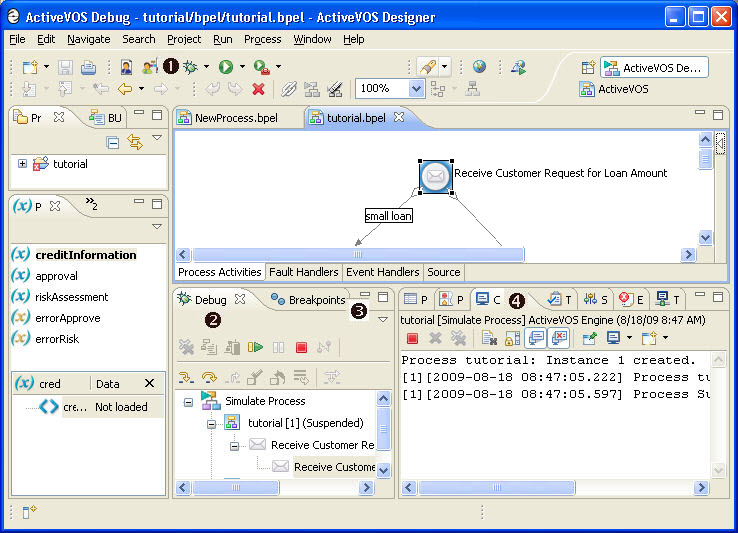
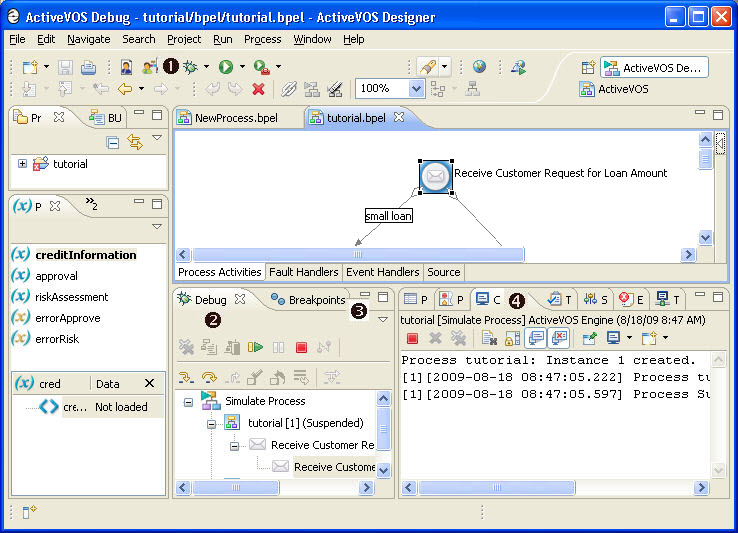
1 | Simulate Process and Clear Execution State toolbar icons. See Starting and Ending Simulation of a BPEL Process and Starting and Ending Simulation of a BPEL Process |
2 | Debug view. See Using the Process Developer Debug View |
3 | Breakpoints view. See Using Breakpoints in BPEL Process Simulation |
4 | Console. See Using the Process Developer Debug Console |
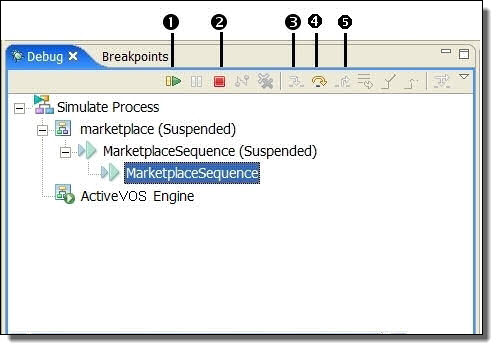
1 | Resume (F8 key) | Resumes a suspended thread. Allow the process to run until the next breakpoint is encountered or until the process is completed. |
2 | Terminate | Terminates the selected debug target |
3 | Step Into (F5 Key) | The process executes until the next activity in the process is reached. If the activity is a container, such as a scope, if, while or for each, the execution of each activity in the container takes place. Tip: You can also step into an invoke activity that is a subprocess. For details, see Selecting an Invoke Subprocess for Simulation. |
4 | Step Over (F6 Key) | The process executes until the next activity in the process is reached. If a breakpoint is encountered, the execution suspends at the breakpoint. |
5 | Step Return (F7 Key) | Use this to return from a container that has been stepped into. Even though the step returns from the container, the remainder of the activities in the container are still executed. |

Copy Stack | Copies the selected stack of suspended threads as well as the state of the running threads to the clipboard |
Terminate and Remove | Terminates the selected debug target and removes it from the view |
Relaunch | Start a new simulation |
Terminate All | Terminates all active simulations in the view |
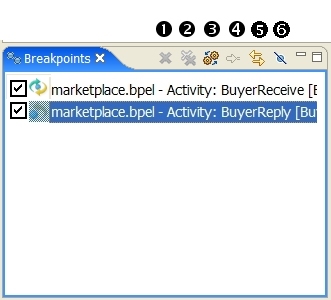
1 | Removes selected breakpoints |
2 | Removes all breakpoints for all targets |
3 | Shows breakpoints supported by selected target |
4 | Goes to file for breakpoint |
5 | Ties the view to always show the current file being debugged |
6 | Skips all breakpoints |
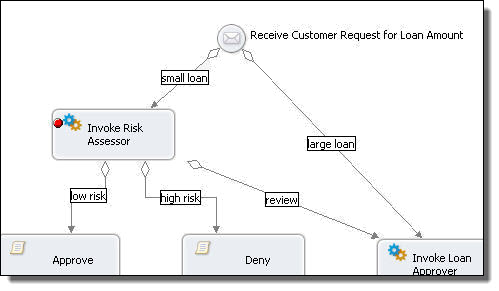
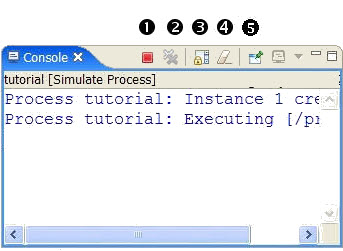
1 | Terminate. Stops the current simulation |
2 | Removes all terminated launches |
3 | Scroll Lock. Automatically wraps long lines to avoid horizontal scrolling. |
4 | Clears console |
5 | Pin Console. Not applicable. |
Activity type, name, and path | Executing, completed normally, or completed with a fault Example: Receive:Executing </process/flow/receive> |
Link name, link transition condition, and path | Status and evaluation of expression Example: Link receive-to-assess Condition true : bpws:getVariableData('request','amount') < 10000 </process/flow/links/link[@name='receive-to-assess']> |
On Alarm | Duration or deadline |
Wait | Wait value and simulated Wait value |
Join Condition | Evaluation of expression |
While, If, Repeat Until Condition | Evaluation of expression |
Unhandled events | Ancillary event information |