1In Metadata Command Center, go to the Explore page.
2Click the menu on the top of the page and select Data Classifications.
On this page, you can browse through all existing data classifications.
3Select the data element classifications for which you want to update the sensitivity level.
4On the Data Classifications table, click the Selected button, and from the menu, select Change Sensitivity Level.
The following image shows the menu for changing sensitivity levels: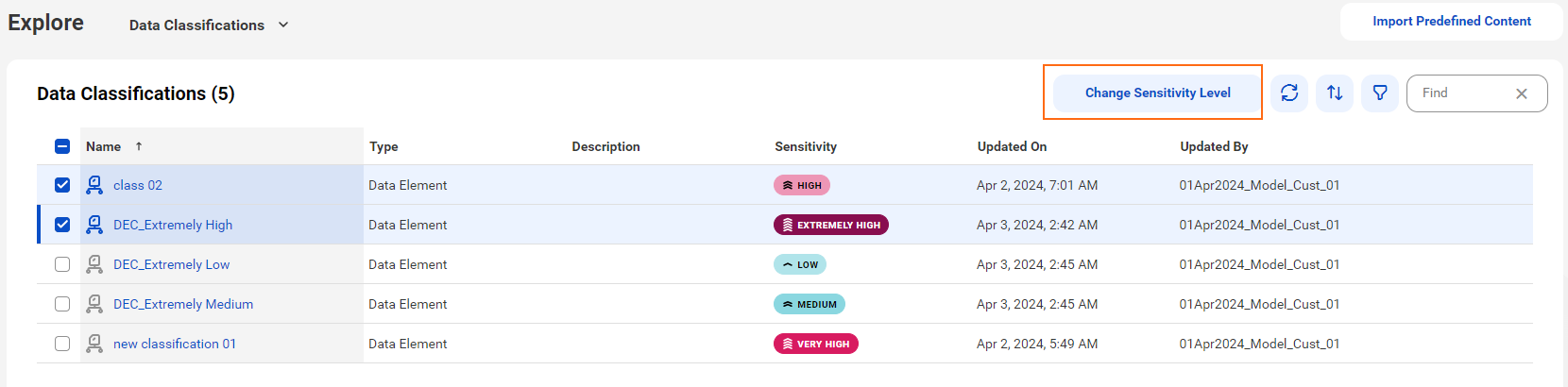
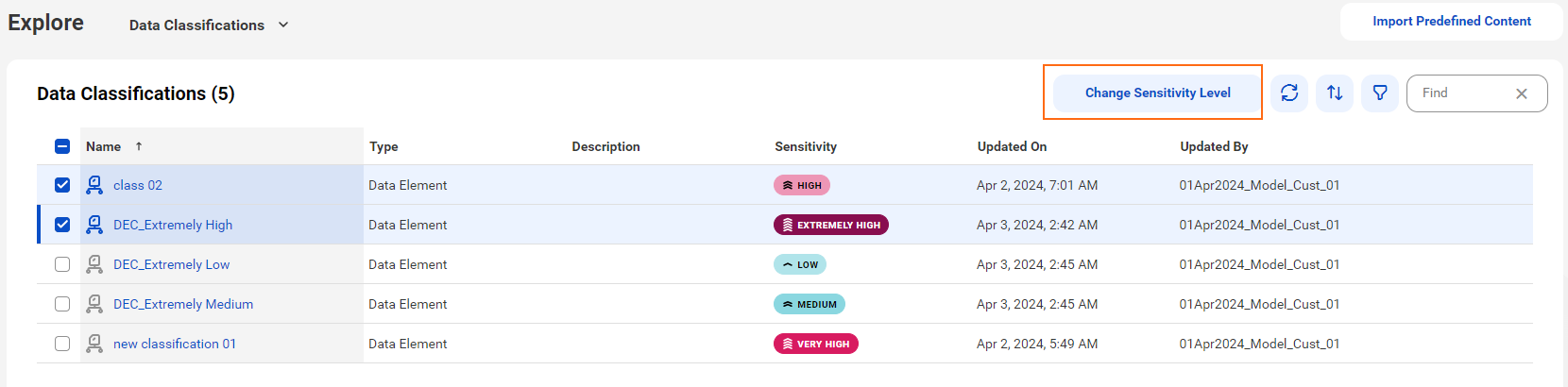
5From the Change Sensitvity Level menu, select the sensitvity for the selected classifications. If the data element classifications that you select have different sensitivity levels, the levels are updated to the new sensitivity level that you selected.
Note: You can update the sensitivity level of predefined data classifications, but if you import them again, they maintain the original sensitivity level.