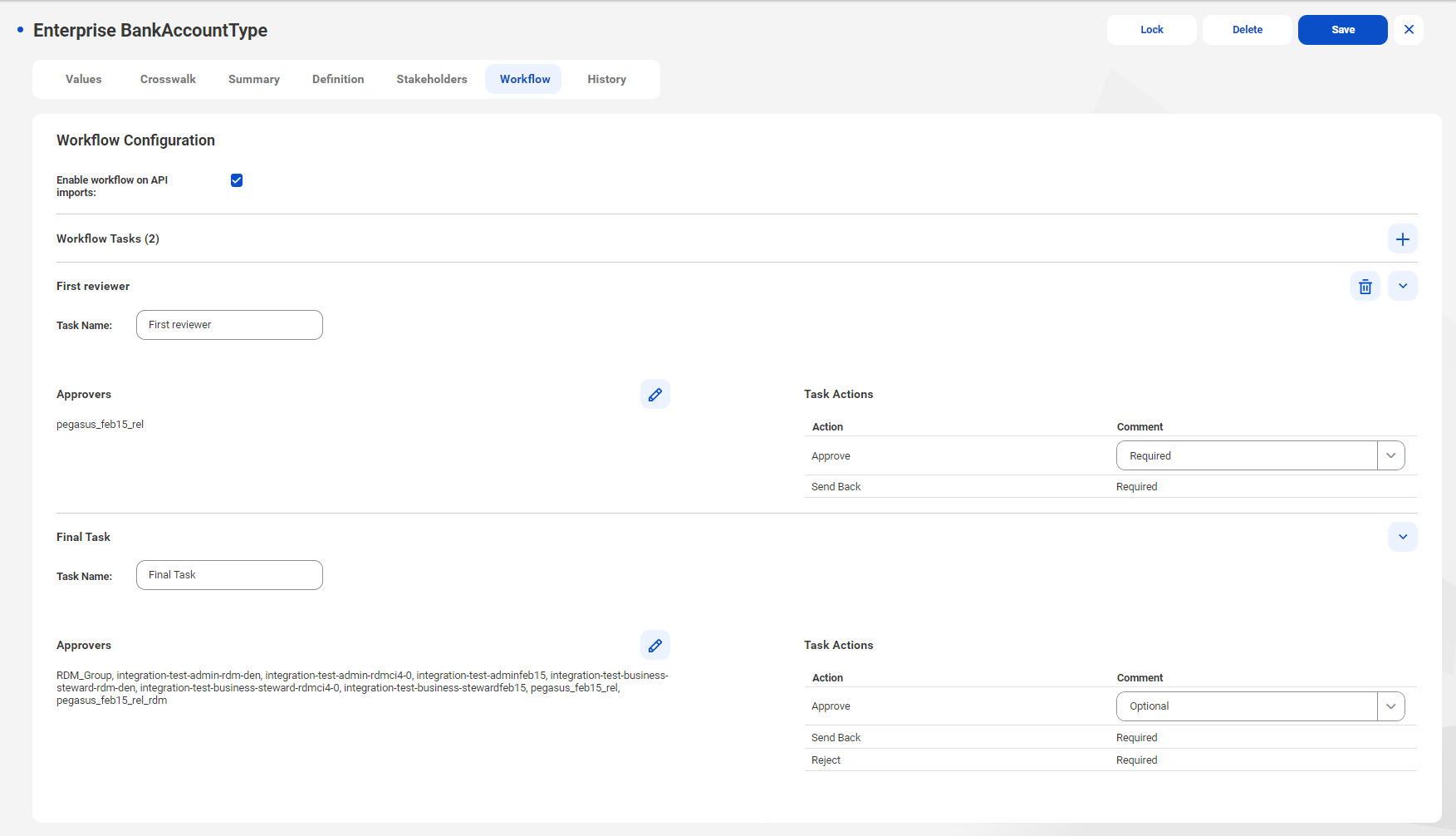1In the Explore panel, select a code list, a crosswalk, or a hierarchy, and click Open.
2Click the Workflow tab.
The Workflow page appears.
3To edit an existing approval task, perform any of the following actions:
- - To edit the approval task name, edit the name in the Task Name field.
- - To update the approvers, in the Approvers section, click Edit. Select or clear approvers and click OK.
- - To update whether users are required to leave a comment when they approve the approval task, in the Task Actions section, change your selection.
4To add an approval task to the workflow, perform the following actions:
- aClick Add Approval Task.
- bEnter an approval task name.
- cIn the Approvers section, click Add. Select approvers and click OK.
- dOptional. If you don't want to require users to leave a comment when they approve the approval task, select Optional.
The approval task appears at the top of the list.
Note: An approver can approve only one approval task within a workflow even if the approver is assigned multiple approval tasks.
6To rearrange the order of approval tasks, click Move Up or Move Down for the appropriate approval task.
The order that the approval tasks appear in the list determines the order that the approval tasks are linked together. The approval task at the top is the first approval task in the workflow.
7To enable an approval workflow for the code list or crosswalk when you import code values or value mappings by using the import version 2 REST API, select Enable workflow on API import.
Reference 360 locks the code list or crosswalk when the approval workflow is in progress. Other users can't perform any action on the locked code list or crosswalk until the workflow is complete.
When the approval workflow is in progress, you can discard the draft to unlock the code list or crosswalk.
8Click Save.
The following image shows a sample workflow configuration of a code list: