1. In Informatica Cloud home page, click Apps.
2. The drop-down menu appears, select Data Synchronization.
3. The Data Synchronization page appears.
4. Click New to create a data synchronization task.
5. The Definition tab appears.
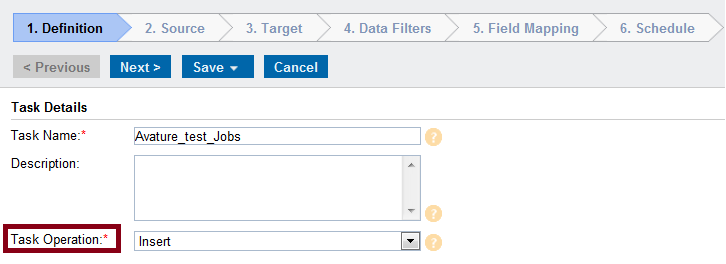
6. Specify the Task Name, provide a Description and select the Task Operation Insert.
7. Click Next.
8. The Source tab appears.
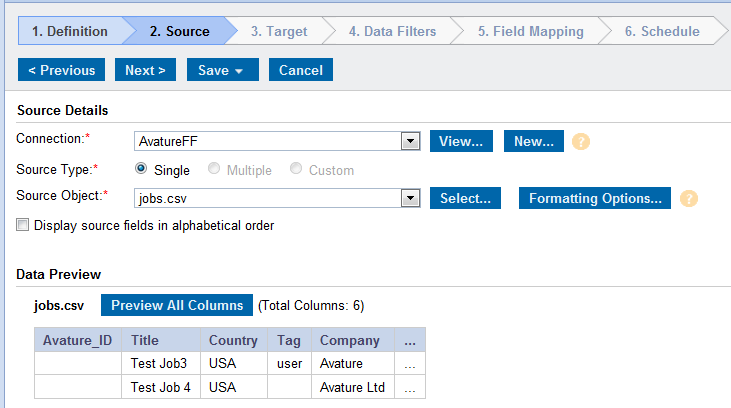
9. Select the source Connection, Source Type and Source Object to be used for the task. See Also: Uploading File Attachments.
10. Click Next.
11. The Target tab appears. Select the target Connection and Target Object required for the task.
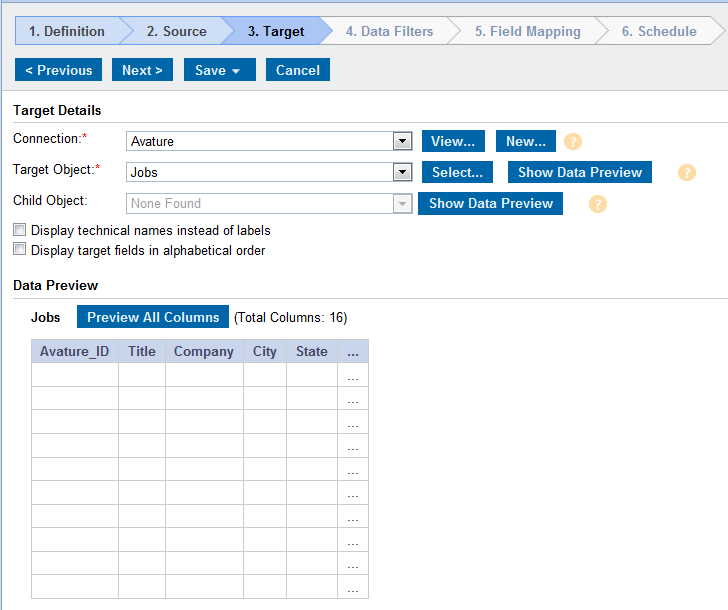
12. Click Next.
13. In Data Filters tab by default, Process all rows is chosen.
Note: To use custom filter fields for the object Feed, see Data Filters.
15. Click Next.
16. In Field Mapping tab, map source fields to target fields accordingly.
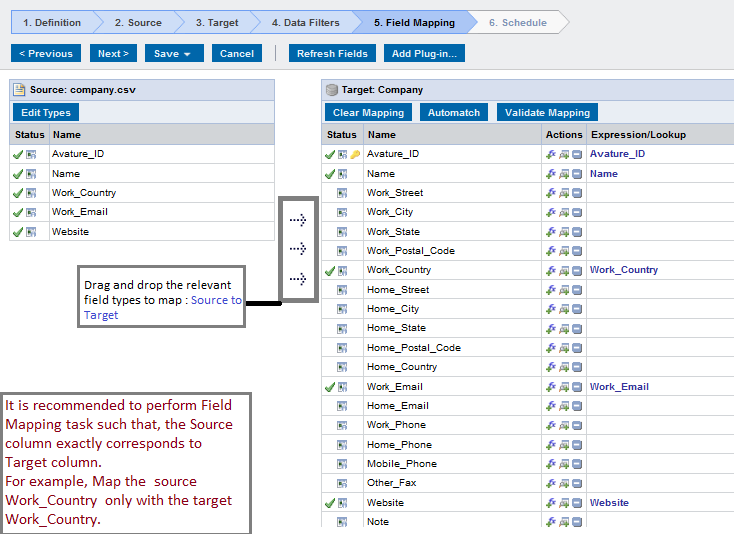
Note: To perform field mapping, drag and drop the required fields from source to target.
Note: In Avature connector, the field mapping exactly needs to be in the same order as defined in the Avature Import services.
18. Click Next.
19. The Schedule tab appears.
20. In Schedule tab, you can schedule the task as per the requirement and save.
Note: You can also edit field data types in field mapping at both source and target. Click Edit Types. See Editing Field Data Types.
22. If you do not want schedule the task, click Save and Run the task.

After you Save and Run the task, you will be redirected to monitor log page. In monitor log page, you can monitor the status of data synchronization tasks.