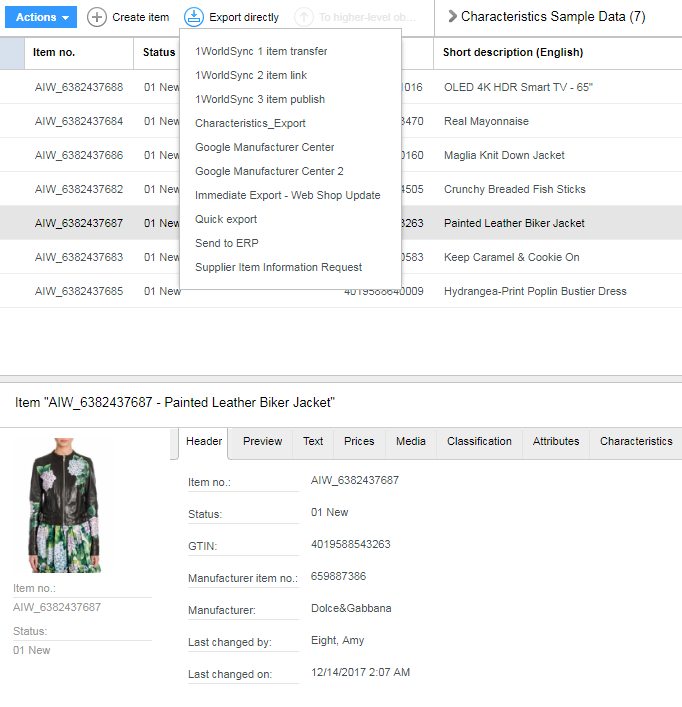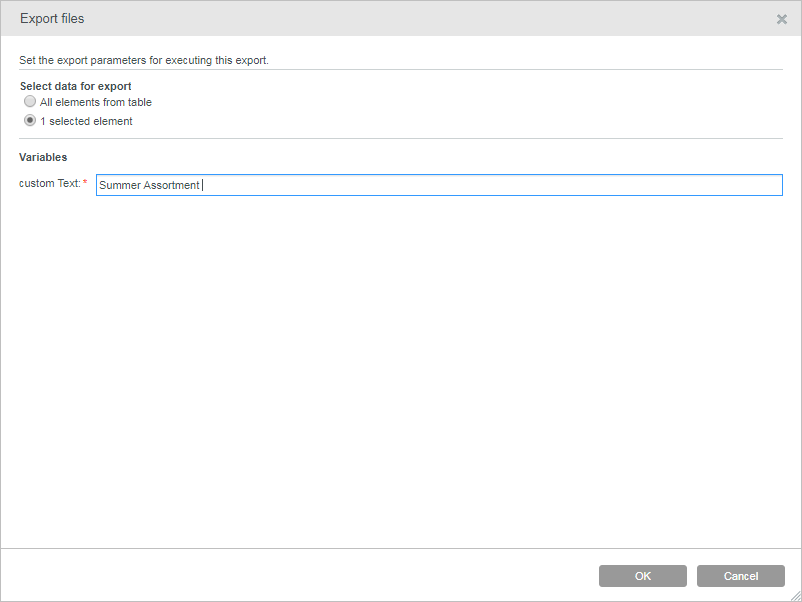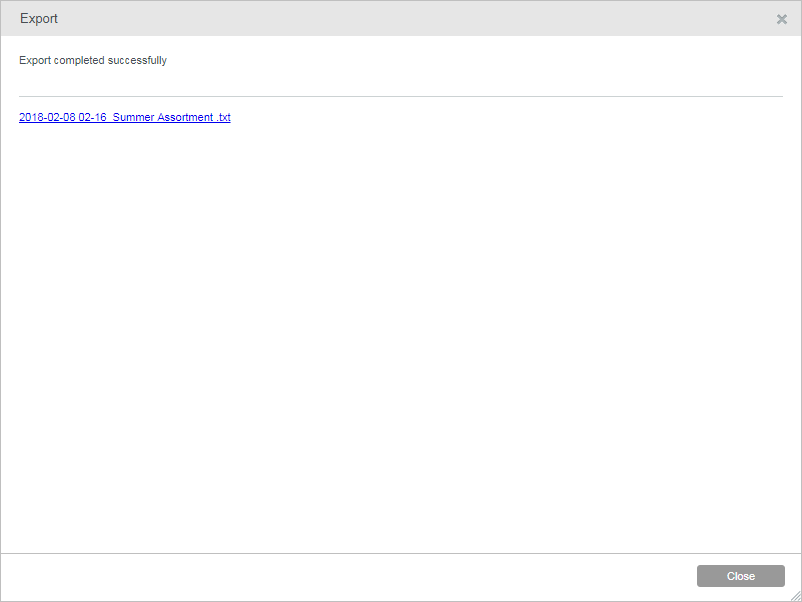How to let the user define a filename for an export
Objective: Let the user define a filename when triggering the export.
In the Desktop UI go into the export format templates perspective and open the settings of the template you want to adjust.
In the Variables Tab click on "New" and create a variable of type character String
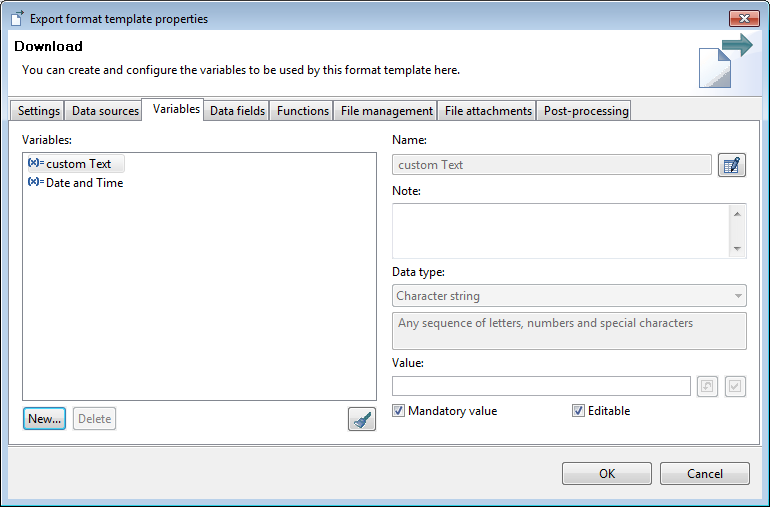
In the File management Tab click on Extended options
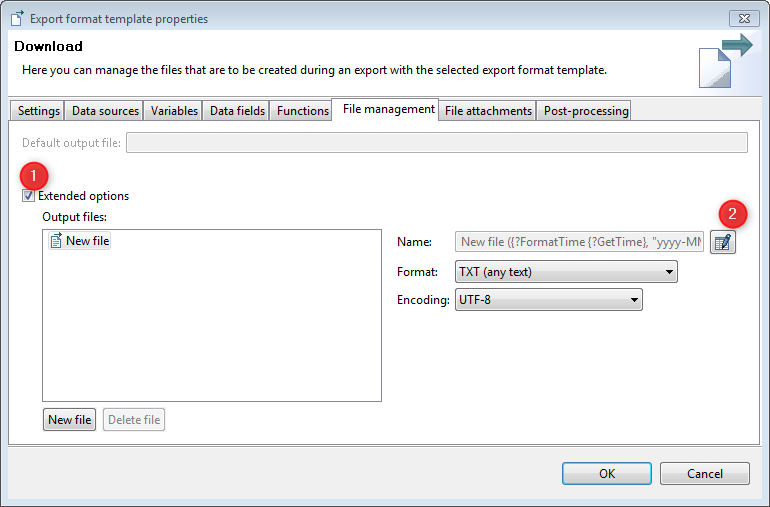
Select the variable you created before. You can use Ctrl+Space to bring up the dialog.
Additionally you could include other variables or functions, e.g. always include the current time.{?FormatTime {?GetTime}, "yyyy-MM-dd HH-mm"}_{%custom Text}
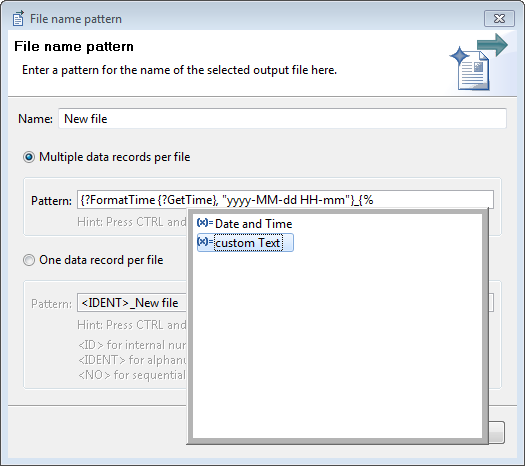
Now assign the file to the modules in your export template
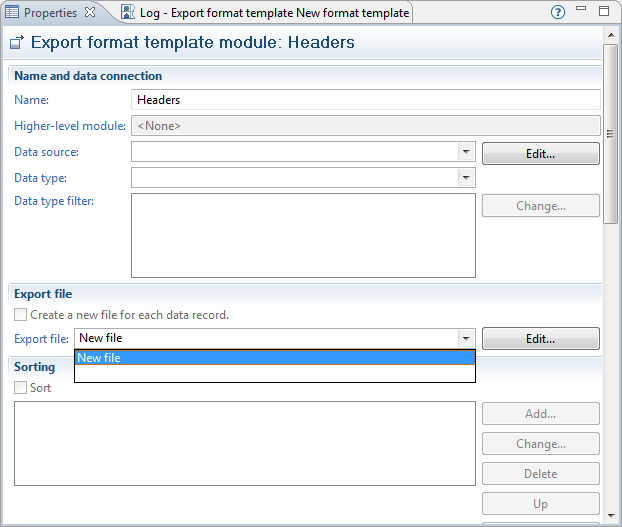
Save.
All set! Your users now can define their own filename when triggering the export!