Export Templates for Standard GDSN DataSource
Catalog Item Notification
The Catalog Item Notification export template outputs a "Catalog Item Notification" GDSN message containing items. Depending on the configuration, you can transfer new and/or modified trade item information with all detailed data maintained.
More information about provided data fields can be found in chapter "GDSN Accelerator field list".
Available Operations:
ADD: Adds the item to the pool (can also be used to update the current item). This is the operation that should be used for the automated Catalog Item Notification export job.
CORRECT: Is used to update the values for the current item in the pool. It can be used for manual triggered Catalog Item Notification exports.
CHANGE_BY_REFRESH: Updates the current hierarchy for the item in the pool if there is no active publication. This operation should only be used for dedicated item hierarchies that are to be transferred to the GDSN pool by manual started Catalog Item Notification exports.
Catalog Item Publication
The Catalog Item Publication export template creates a GDSN message containing publications for all given items. Depending on the publication status of the items, you can add or delete publications. Furthermore, the message can be sent to a target market or for all GLNs an item is assigned to. You can find more information about the publication in the corresponding "Publication" chapter.
A publication will be sent if the items to publish follow these conditions:
The items have been sent to the pool already, there's an Item response publication status for each item
All items which should be published have to have a publication status entry with "To be published" or "To be unpublished" and the target market for the publication
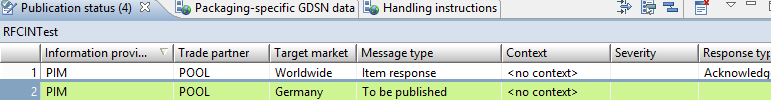
The configured target market in the export format template corresponds to the target market of the item in "Target market specific GDSN data"
If you want to publish to specific customers, you have to add a valid trade partner with a valid GLN.
Note: If there is the "<Public>" customer specified instead of a valid trade partner for the publication of the item it will be published to the whole target market taken from the parameter "Target market".
Catalog Item Publication Withdrawal
The Catalog Item Publication Withdrawal export template is used to manually modify a publication of single items for a given GLN. Depending on the configuration, you can delete the active GLN publication on an item or change the hierarchy within the item.
A publication withdrawal will be sent if the item follows these conditions:
The configured target market in the export format template corresponds to the target market of the item in "Target market specific GDSN data".
Available Operations:
PUBLICATION WITHDRAWAL: Used when deleting an active publication.
HIERARCHY_LINK_CORRECTION: Used if you want to change the hierarchy of the specified item. After sending this operation, you can send your item with the changed hierarchy information with a Catalog Item Notification. The publication will be automatically resumed when the new Catalog Item Notification was sent.