Characteristic values
In following characteristic values are described only for items to make the documentation more readable. Please note, that the same feature is also provided in the standard Product 360 for products and variants as well.
Maintenance
Characteristic values, sometimes referred to as characteristic records, can be maintained in the Web UI as well as in the Desktop UI (embedded Web UI view).
For items there is a new detail tab called "Characteristics". The view does not support the display of versioned data, only data from working version will be displayed.
For a new item, you see all the root characteristics of all categories, that are assigned to one of the structure groups, the item is assigned to. After you created a record using the plus symbol, the child characteristics will be displayed. If conditional values are used, you will only see the subset of children matching the conditional value. Mandatory values with a default value will be created automatically.
Characteristics of inactive categories as well as inactive characteristics of active categories will not be displayed. Even if characteristic values of these characteristics exist, they won't be displayed.
In case an assignment of a category to a structure group is deleted but characteristic values have been created before, it is said that the item has characteristic values of an "unavailable characteristic". These characteristic values will be visible in a read only mode in the UI.
You can select the language using the "Language" combo box in the toolbar of the tab to display the language specific values of characteristics in the selected language.
In case there are many categories defined for the item, it is possible to go to characteristics of a specific category by selecting the category in the combo box on the left of the toolbar.
The colored bubble in this combo box shows the validation result. For more information on validations see chapter "Validation of characteristic values".
It is possible to delete a characteristic value using the trash can icon on the right next to the characteristic value. This will also delete all child records.
During the versioning of item(s) the corresponding characteristic values and characteristics will be also included in the revision. Versioned characteristic values can be retrieved via Service API and using Comparison view in the Desktop UI or Web UI.
Tailored UI Configurations
Since version 8.2 of Informatica MDM - Product 360 it is possible to configure flexible UIs and custom detail tabs to only show certain Characteristic Categories to a user. This may further help distributing the information tailored to individual user roles or use cases of your scenario. For further information on this please refer to the Configuration Manual under the chapter Parameterized Detail Tab Definition Examples for custom tab definitions or the chapter Task UI and Dashboard configuration for the "Characteristics value form" configuration possibilities.
Copy and Paste
Using the two icons in the toolbar next to the language combo box, it is possible to copy and paste characteristic values between different objects such as items, products and variants.
You can select all categories you want the target object to get the values of. Separate selection of single characteristics is not possible.
For the paste operation multi selection of max. 300 objects is possible. You can lower the amount of possible selected objects for the multi selection by adjusting the according preference 'maximumSelectedItemsForPaste' in the plugin_customization.ini.
If the target item already has values for characteristics of the selected category, the values will be replaced entirely by the paste operation. There is no possibility to merge values on a finer level than categories.
MIME Values
A characteristic value can be of data type MIME and store file attachments. This might remind you of Media Assets but technically these are two distinct concepts. There is a 1:n relationship between files and characteristic values. This means, when an item with a mime characteristic value is added to a revision or merged into the Master Catalog, there is only one file shared by those items.
Cleanup Job
Because files are shared between multiple objects they are not deleted directly when the record is deleted. Instead there is a system job called "Remove obsolete MIME files" that deletes files which are no longer used. No longer in this case means, the file name can not be found in the database anymore. The protocol will give you information about which files have been deleted and also which references of items in the working version to non existing files were found in the database. Please note that the job does not delete any folders, even if they are empty.
You can configure when the job is executed in the plugin_customization.ini:
com.heiler.ppm.mimevalue.server/cleanup.job.mimevalue.repeatPattern = <cron expression>By default the job runs every Saturday at 9 PM.
Please ensure that this job does not run while any characteristic related import job is running because this could lead to conflicts.
Performance aspects
We tested the job on an Intel Core i7 processor, 32 GB RAM and a SSD hard drive.
|
No. of folders to scan |
No. of files to delete |
Time to complete |
Average milliseconds per operation (read or delete) |
|
125 000 |
0 |
~15 min |
~7 milliseconds |
|
125 000 |
100 000 |
~24 min |
~14 milliseconds |
|
125 000 |
425 000 |
~1h 40 min |
~14 milliseconds |
Create Super-ordinate Object
The created super-ordinate object is basically a copy of the subordinate object. Deviations are sometimes necessary in order to make the superordinate object valid in respect to its entity.
For characteristic values it is necessary to remove those records that have a characteristic that is not made available for the superordinate entity.
Example:
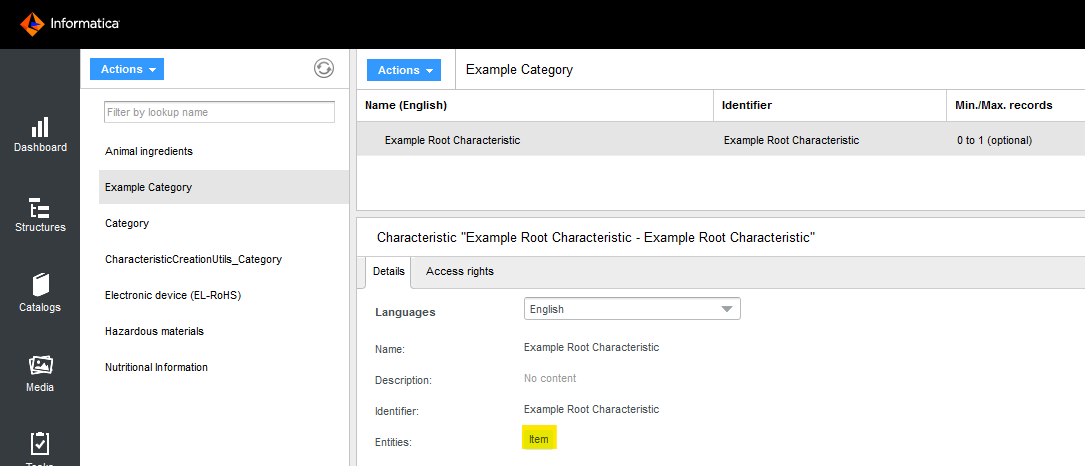
The characteristic is defined for Items only.
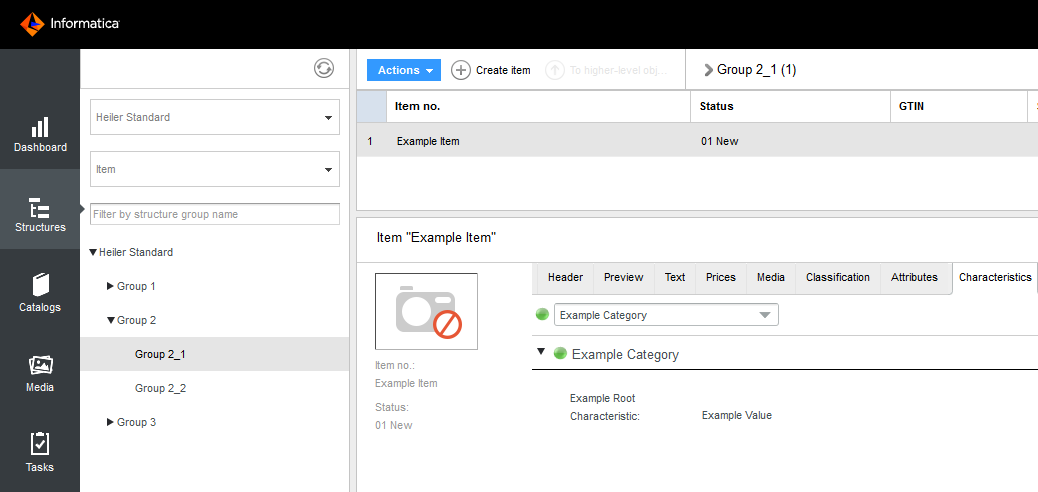
The item has a record for the "Example Root Characteristic".
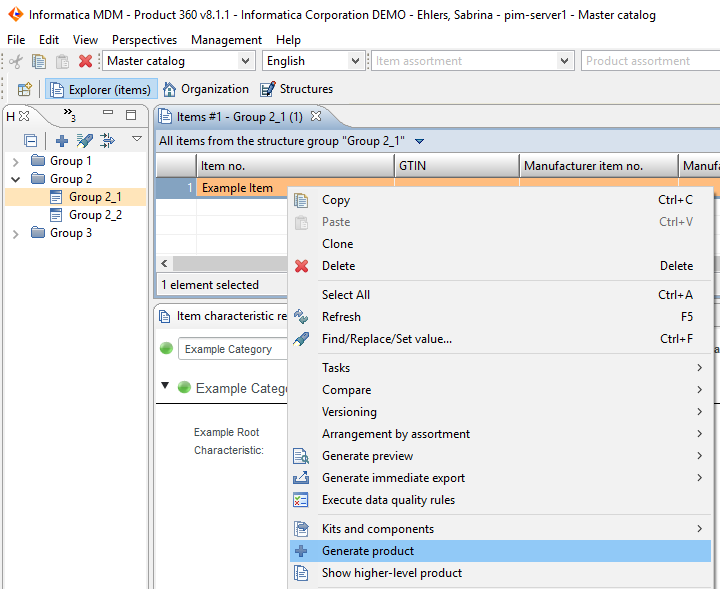
When we now create the superordinate object which is a product in this case, the product won't get the same record as the item has, because the "Example Root Characteristic" is not defined for Product2G.
Furthermore unavailable records will not be part of the superordinate item. As a reminder, a record is unavailable when the item is no longer assigned to a structure group that has the category of the records characteristic assigned.
Limitation: The fields in the CharacteristicValue and CharacteristicValueLang subentities are not validated by the command framework property validators.
Read and Write values for Characteristics via REST
Characteristic values can also be read from and written to via our REST Service API. For more information, see: Customizing/ Integration/REST Service API/ REST API How To's/How to read and write values for characteristics
Permissions
To maintain characteristic values for items, products and variants via the UI, import or service API you first need the permission to see and change the respective objects. In addition, the system checks the record access rights that are stored for the characteristics.
If you have read but no write permission, you cannot change characteristic values, but you can read them in the UI and using the service API.
If an item gets versioned, all existing characteristic values will also be versioned - regardless of the record access rights. This ensures the consistency of the item data. The same applies to the creation of a super-ordinate object (e.g. product from an item), where all valid characteristic values are copied.
Please note that the record access rights are not checked during export. The reason for this is the need to have consistent and complete information when transferring data to third-party systems. If read access to characteristics by export needs to be restricted, ACLs can be assigned to the respective export templates.
Field rights
Using the "Field rights" it is possible to revoke characteristic view completely or provide a read-only characteristic view.
The following field rights are honored and they work together. The most restrictive of these rights takes precedence.
Value
Lookup Value
SimplifiedCharacteristicValue Value
The "Characteristics" view will behave as follows (as per the most restrictive field permission) respecting entity
Visible = True, Editable = False
All Editors will behave as read-only
All Add icon-buttons will be hidden
All Delete icon-buttons will be hidden
Visible = False
The "Characteristics" tab will be hidden
As usual the user also needs the necessary object right and the right to edit the object.