Environment transfer
The environment transfer functionality allows to transfer data such as characteristics and lookups from one system to another, e.g. from a pre-production system to a production system.
This functionality is available in the Product 360 Desktop UI exclusively. It can be triggered in the Desktop UI from the "Management" menu.
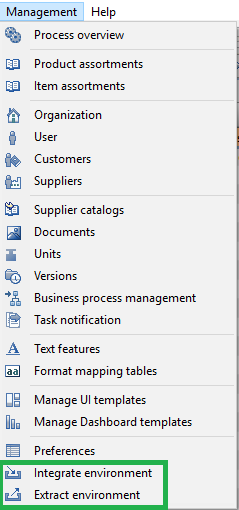
When you click on "Extract environment" in the source system and select the objects you want to extract (lookups and characteristics in this case) an Excel file with all the data will be created. After the process has finished you can download the zipped file. In the Excel file there will be columns for all fields marked with the field parameter "environmentTransfer" in the repository. In general the representation of values for every field in the Excel file is the same as used in the Service API.
In case of using reserved fields for lookup values you can set the field parameter "environmentTransfer" in the repository to enable those fields for environment transfer.
In the target system you can click on "Integrate environment", select the previously downloaded zip file (=project) from your local system, select the objects you want to integrate and start the integration process by clicking "Integrate". All objects from the Excel file will be created in the target system if they don't exist.
More information of the process can be found in the process overview.
Information how to extend the environment transfer for other objects can be found in "Environment Transfer Framework".
Since Product 360 10.0 the REST Service API has been enhanced with a REST Environment API allowing to use web services for Extraction, Download and Integration of data. Further details can be found in "REST Environment API".