Parameterized Detail Tab Definition Examples
This pages provides example configurations for providing multiple tabs of the same type of detail tab, based on different parameters.
The parameterized detail tabs allows to customize detail tabs based on some given parameters. Essentially it is used to restrict the amount of data being displayed in the tab and by having the ability to create multiple such parameterized detail tabs, users can control which is the essential data and how it needs to be viewed.
As of now, only Characteristics and Preview detail tab can accept parameters and multiple Characteristics and Preview detail tabs can be rendered in the Detail View.
Characteristics Detail Tab
Tab Attributes
|
Name |
M(andatory) |
Example values |
Description |
id |
M |
e.g. "CharacteristicTab2" |
Id of the tab |
rootEntity |
M |
Article |
The root entity associated with the tab |
tabType |
M |
Characteristic |
The type of tab that needs to be parameterized. |
i18NKey |
M |
e.g. "CHAR_TAB2" |
Tab name on the header of the tab |
permissionId |
M |
e.g. "web.article.detail.tabs.characteristics2" |
Permission to display the tab in the detail view |
|
parameter |
O |
filterCategories filterType |
Parameter used to display the required categories |
Tab Parameters
|
Parameter name |
M(andatory) |
Example values |
Description |
filterCategories |
O |
e.g. "Shipping" "CareInstructions,AuditReport" "ElectronicDevices" |
Comma separated category codes which should be displayed or not displayed |
filterType |
O |
include (default) exclude |
Type of filter to be applied on the supplied category names |
At max one pair of filterCategories and filterType is allowed per tab.
Display all categories in a single tab
This is the default behavior where all categories are displayed in a single tab.
Example screen:
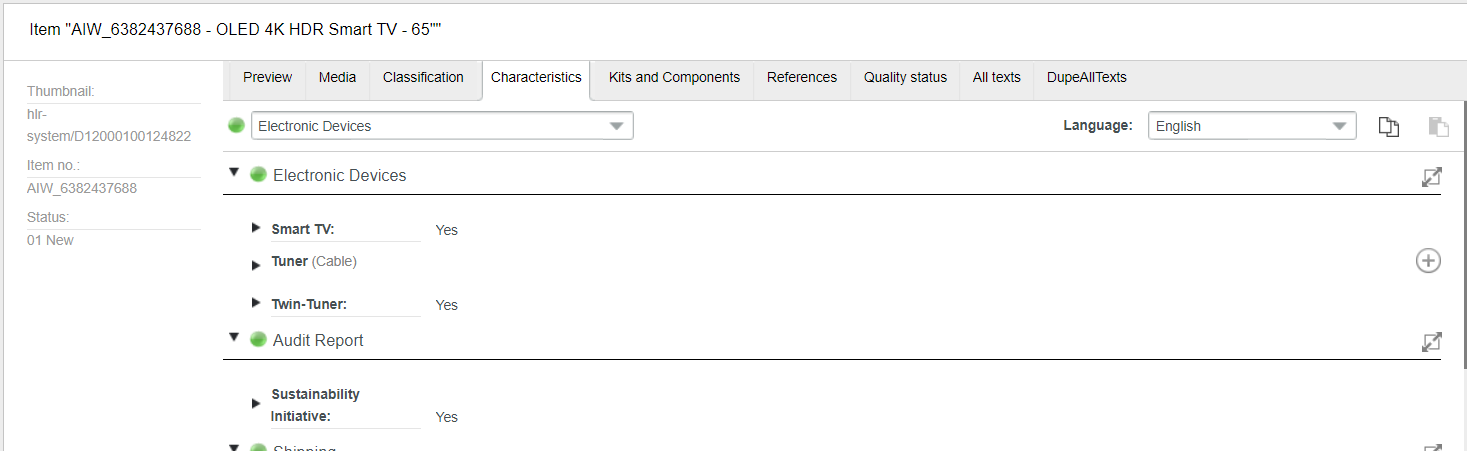
Definition ( article.detailtab.parameterized.xml )
<?xml version="1.0" encoding="UTF-8" standalone="yes"?><tabDefinitions xmlns:xsi="http://www.w3.org/2001/XMLSchema-instance" xsi:noNamespaceSchemaLocation="ParameterizedDetailTabs.xsd"> <tab i18NKey="Characteristics" id="articleCharacteristicDetailTab" permissionId="web.article.detail.tabs.characteristics" position="61" rootEntity="Article" tabType="Characteristic"/></tabDefinitions>Display separate categories in separate tabs
Here we are displaying two tabs -
Tab named "Characteristics " is showing Characteristics belonging to all categories except "Electronic Devices"
Tab named "Electronic Devices" is showing Characteristics belonging to only "Electronic Devices"
Example screens:
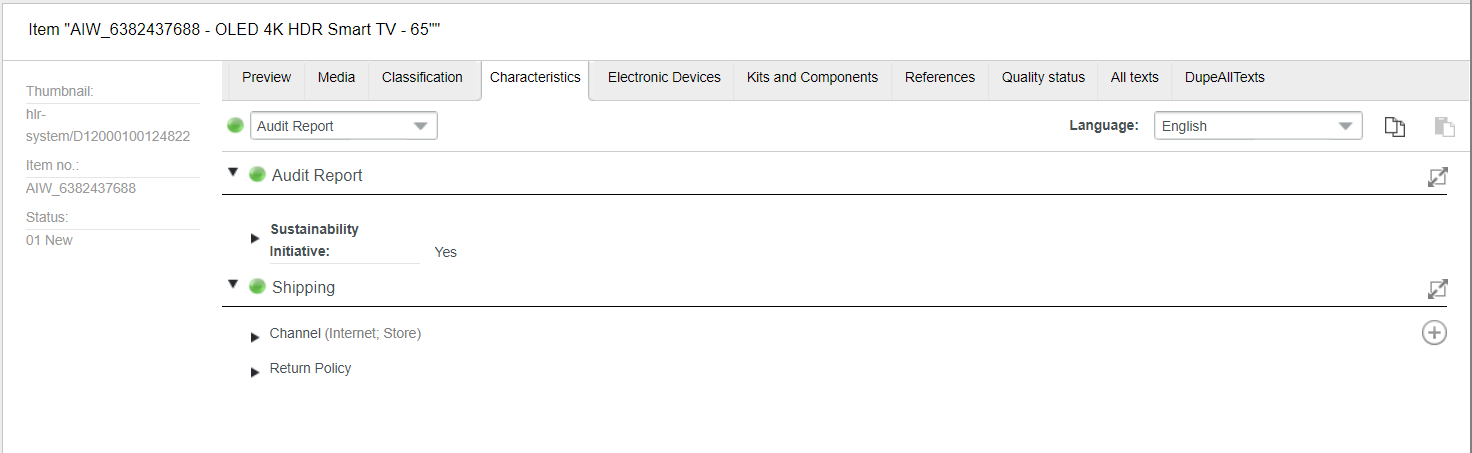
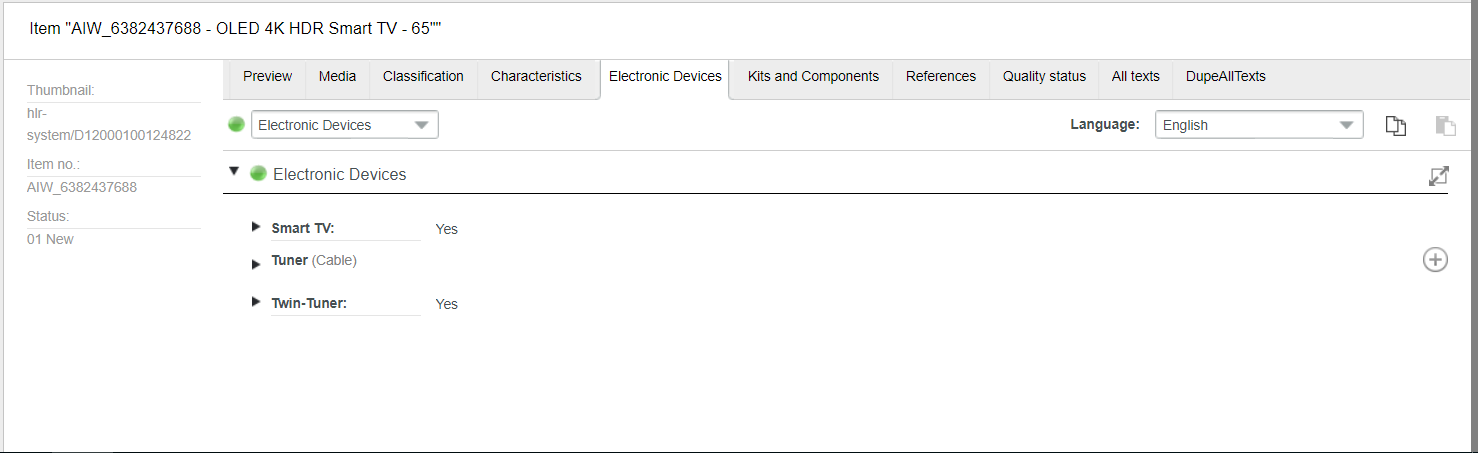
Definition ( article.detailtab.parameterized.xml )
<?xml version="1.0" encoding="UTF-8" standalone="yes"?><tabDefinitions xmlns:xsi="http://www.w3.org/2001/XMLSchema-instance" xsi:noNamespaceSchemaLocation="ParameterizedDetailTabs.xsd"> <tab i18NKey="Characteristics" id="articleCharacteristicDetailTab" permissionId="web.article.detail.tabs.characteristics" position="61" rootEntity="Article" tabType="Characteristic"> <parameter name="filterCategories" value="ElectronicDevices"/> <parameter name="filterType" value="exclude"/> </tab> <tab i18NKey="Electronic Devices" id="articleCharacteristicDetailTab2" permissionId="web.article.detail.tabs.characteristics2" position="62" rootEntity="Article" tabType="Characteristic"> <parameter name="filterCategories" value="ElectronicDevices"/> <parameter name="filterType" value="include"/> </tab></tabDefinitions>Filter Behavior
|
filterCategories |
filterType |
Tab Visibility |
Categories displayed |
|
parameter present - comma separated values |
parameter present |
Yes |
Categories mentioned (include or exclude) |
|
parameter present - comma separated values |
parameter not present |
Yes |
Categories mentioned (include) |
|
parameter present - empty value |
parameter present - empty value |
Yes |
All Categories |
|
parameter present - incorrect or empty value |
parameter present or not present |
No |
- |
|
parameter not present |
parameter not present |
Yes |
All Categories |
|
parameter not present |
parameter present |
No |
- |
|
parameter present or not present |
parameter present - incorrect or empty value |
No |
- |
Invalid filterCategories or filterType will lead to a log entry.
NOTE
If same parameter is mentioned multiple times in one tab, then values will be overwritten by the last one.
The copy action on the top right corner of the component will filter down to the categories visible (and not all categories assigned to the item).
With 8.2. this functionality is also available for Products and Variants. To configure it the corresponding files product.detailtab.parameterized.xml and variant.detailtab.parameterized.xml have to be adjusted.
Preview Detail Tab
Modification of Preview detail tab for single entity selection and multiple entity selection requires modifications in different XMLs. Just the tabType must be different in tab definitions in both the XMLs
Tab Attributes
|
Name |
M(andatory) |
Example values |
Description |
id |
M |
e.g. "ArticlePreviewTab4" |
Id of the tab |
rootEntity |
M |
Article Product Variant Structure |
The root entity associated with the tab |
tabType |
M |
Preview ListPreview |
The type of tab that needs to be parameterized. Preview Tab for multi-selection of entities |
i18NKey |
M |
e.g. "My_Preview4" |
Tab name on the header of the tab |
permissionId |
M |
e.g. "web.article.detail.tabs.preview4" |
Permission to display the tab in the detail view |
|
parameter |
O |
templateName hasOpenInNewWindow |
Parameter used to display the required template Parameter used to hide "open in new window" link |
Tab Parameters
|
Parameter name |
M(andatory) |
Example values |
Description |
templateName |
O |
e.g. "Product - Web, Comparison" "Item Hierarchy template" |
Name of the template which user wants to display in preview tab |
hasOpenInNewWindow |
O |
true (default) false |
To hide the "open in new window" link in specific previews |
At max one pair of templateName and hasOpenInNewWindow is allowed per tab.
Display all preview templates in the drop-down in a single tab
-
For single entity selection
This is the default behavior where all preview templates are in the drop-down to select from.
Example screen:
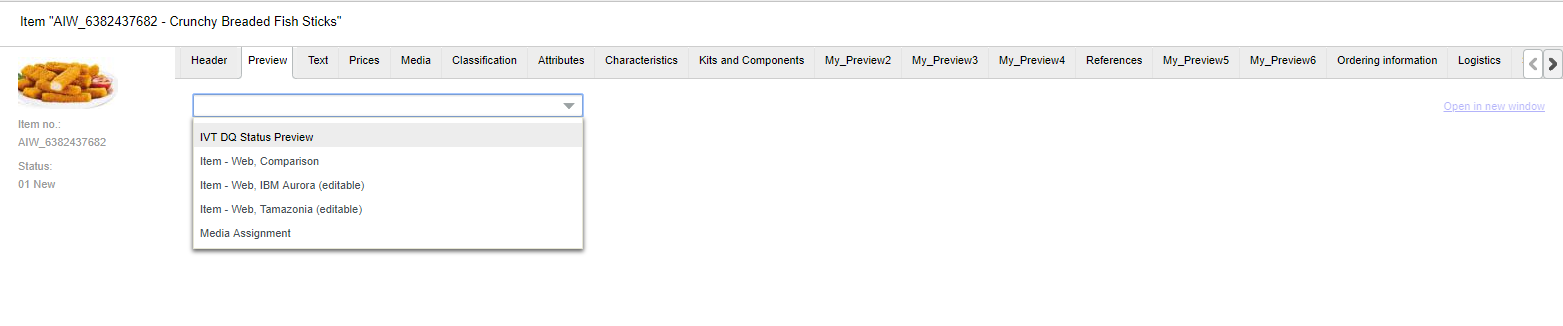
Definition ( article.detailtab.parameterized.xml )
<?xml version="1.0" encoding="UTF-8" standalone="yes"?><tabDefinitions xmlns:xsi="http://www.w3.org/2001/XMLSchema-instance" xsi:noNamespaceSchemaLocation="ParameterizedDetailTabs.xsd"> <tab i18NKey="Preview" id="articlePreviewTab" permissionId="web.article.detail.tabs.multichannelpreview" position="15" rootEntity="Article" tabType="Preview"/></tabDefinitions>-
For multiple entity selection
This is the default behavior where all preview templates are in the drop-down to select from.
Example screen:
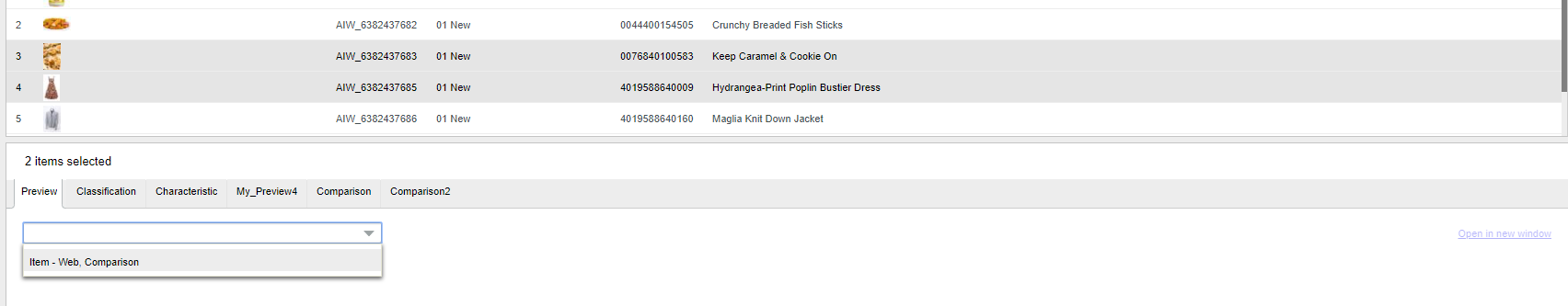
Definition ( article.list.detailtab.parameterized.xml )
<?xml version="1.0" encoding="UTF-8" standalone="yes"?><tabDefinitions xmlns:xsi="http://www.w3.org/2001/XMLSchema-instance" xsi:noNamespaceSchemaLocation="ParameterizedDetailTabs.xsd"> <tab i18NKey="Preview" id="articlePreviewTab" permissionId="web.article.detail.tabs.multichannelpreview" position="15" rootEntity="Article" tabType="ListPreview"/></tabDefinitions>Display separate templates in separate tabs
-
For single entity selection
Here we are displaying two tabs -
Tab named "IBM Aurora" is showing "Item - Web, IBM Aurora (editable)" preview template opened in it with "open in new window" link hidden.
Tab named "Comparison" is showing "Item - Web, Comparison" preview template opened in it with "open in new window" link visible by default.
Example screens:
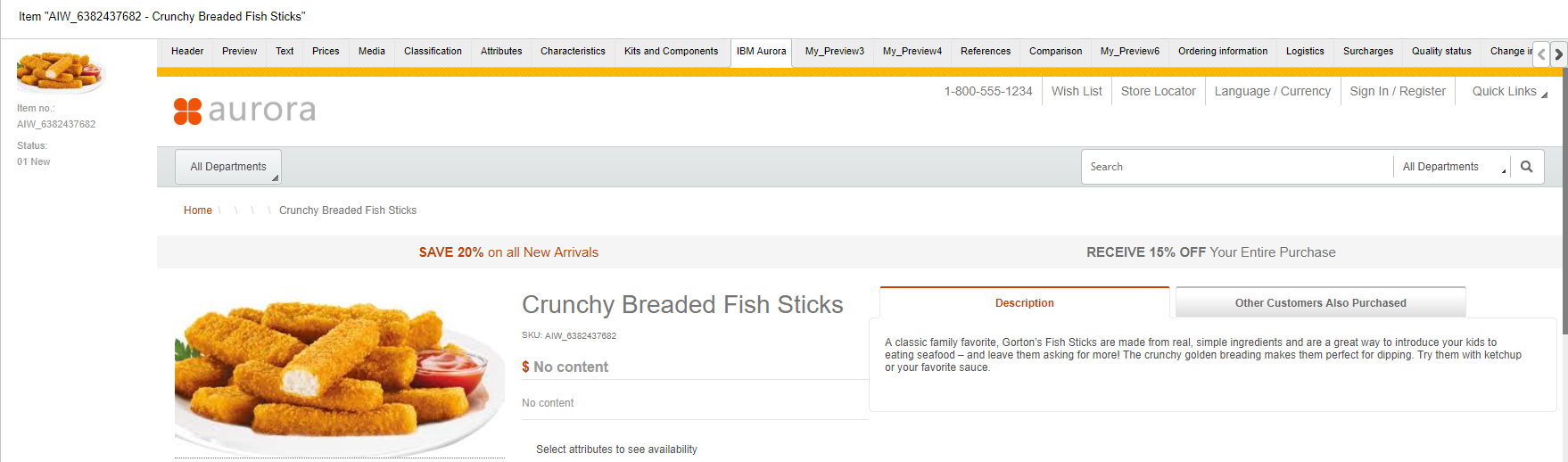
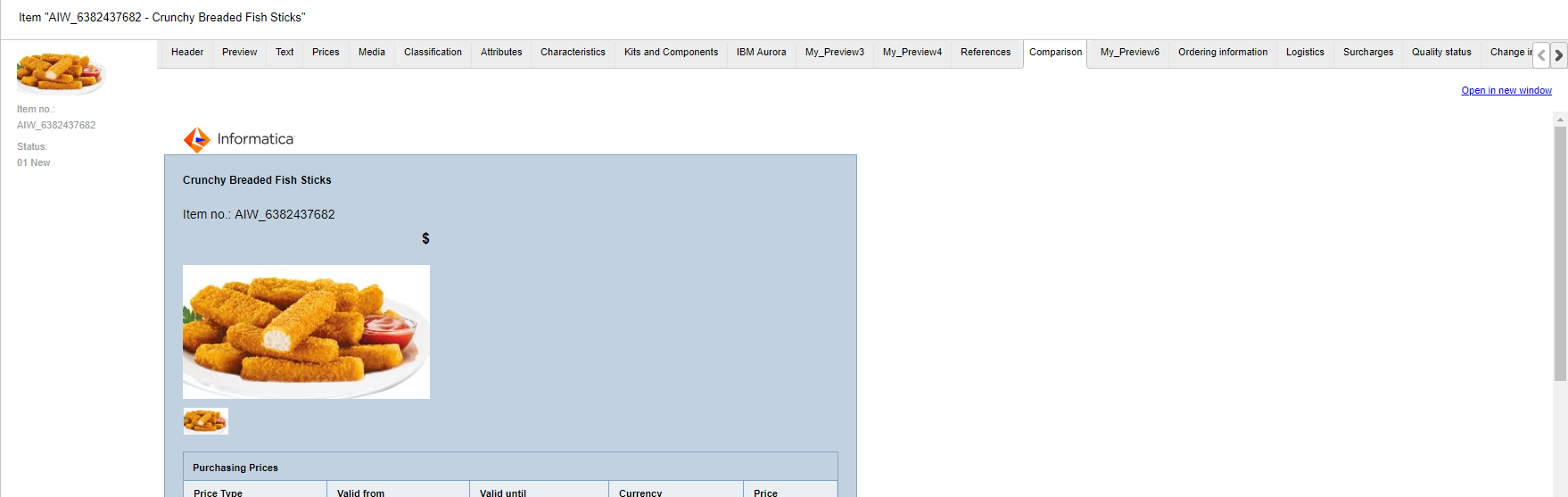
Definition ( article.detailtab.parameterized.xml )
<?xml version="1.0" encoding="UTF-8" standalone="yes"?><tabDefinitions xmlns:xsi="http://www.w3.org/2001/XMLSchema-instance" xsi:noNamespaceSchemaLocation="ParameterizedDetailTabs.xsd"> <tab i18NKey="IBM Aurora" id="ArticlePreviewTab2" permissionId="web.article.detail.tabs.preview2" position="66" rootEntity="Article" tabType="Preview"> <parameter name="templateName" value="Item - Web, IBM Aurora (editable)"/> <parameter name="hasOpenInNewWindow" value="false"/> </tab> <tab i18NKey="Comparison" id="ArticlePreviewTab5" permissionId="web.article.detail.tabs.preview5" position="71" rootEntity="Article" tabType="Preview"> <parameter name="templateName" value="Item - Web, Comparison"/> </tab></tabDefinitions>-
For multiple entity selection
Here we are displaying one tab -
Tab named "Comparison" is showing "Item - Web, Comparison" preview template opened in it with "open in new window" link visible by default for 2 item selection.
Example screen:
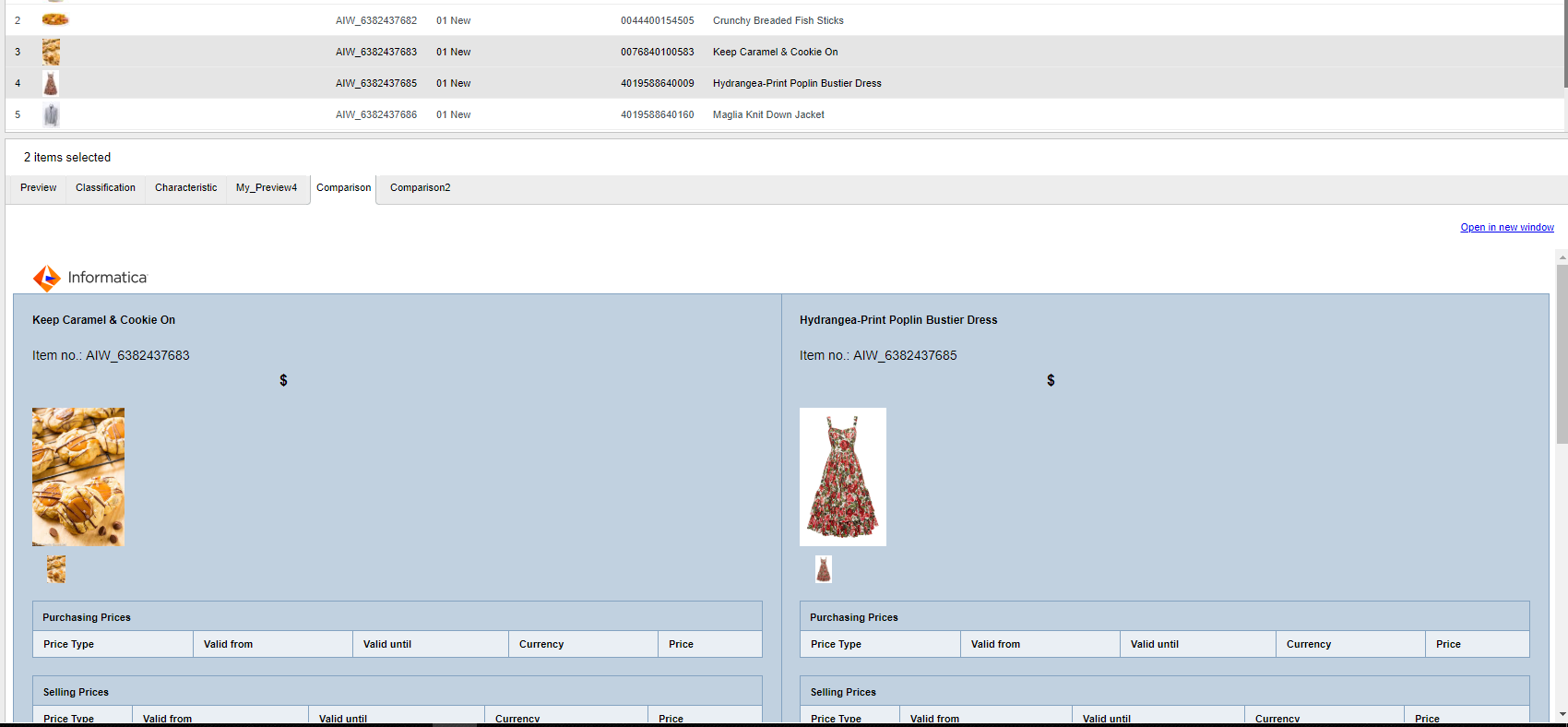
Definition ( article.list.detailtab.parameterized.xml )
<?xml version="1.0" encoding="UTF-8" standalone="yes"?><tabDefinitions xmlns:xsi="http://www.w3.org/2001/XMLSchema-instance" xsi:noNamespaceSchemaLocation="ParameterizedDetailTabs.xsd"> <tab i18NKey="Comparison" id="ArticlePreviewTab5" permissionId="web.article.detail.tabs.preview5" position="71" rootEntity="Article" tabType="ListPreview"> <parameter name="templateName" value="Item - Web, Comparison"/> </tab></tabDefinitions>Filter Behavior
|
templateName |
hasOpenInNewWindow |
Tab Visibility |
Behaviour |
|
Parameter not present |
parameter present |
Yes |
Preview Tab with the template dropdown (Default) |
|
Parameter present, Correct Value |
parameter present |
Yes |
Preview Tab with only the supplied template and 'open in new window' (true or false) |
|
Parameter present, Incorrect Value |
parameter present |
No |
Hide Preview Tab |
|
Parameter not present |
parameter not present |
Yes |
Preview Tab with the template dropdown (Default) |
|
Parameter present, Correct Value |
parameter not present |
Yes |
Preview Tab with only the supplied template and 'open in new window' visible |
|
Parameter present, Incorrect Value |
parameter not present |
No |
Hide Preview Tab |
Invalid templateName will lead to a log entry.
NOTE
If same parameter is mentioned multiple times in one tab, then values will be overwritten by the last one.